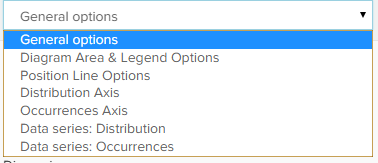As all components share functionality, you will find a detailed description of the most common configuration options in this section.
Please Note
Different charts might still require special configuration options. For this reaseon, you won't find all of the listed configuration options in all every chart configuration.
If you want to know more about a certain feature, this chapter and the following navigation will help you.
If you plan to configure your own component, we would recommend to refer to the corresponding chart chapter (start here).
In SAP Process Mining by Celonis 4.2, components offer a lot of configuration features.
To sort all options, the configuration options are structured into different configuration pages.
Open any component configuration, and use the dropdown menu at the top of the configuration section to switch to your desired configuration layer.
This screenshot is taken from the configuration of an empty Histogram Chart.
For charts and tables, the following basic configuration categories are available and shared by all components (except for the Single KPI):
The following configuration