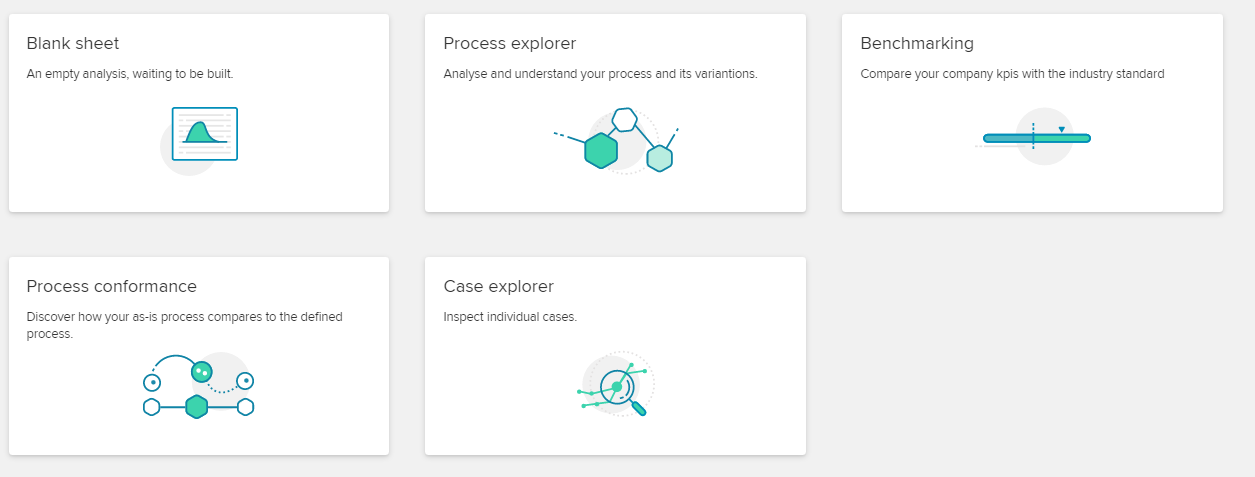Analysis Documents consist of at least one analysis sheet (however, there is no maximum number of allowed analysis sheets).
Please consider the Structure chapter for more information on the relation between analysis documents, analysis sheets and data models.
To add a new sheet, turn on Edit-Mode and click on the small icon in the sheet bar.
This will offer you with the following sheet layouts. Choose one to proceed.
If you want to create your analysis from scratch, using all available Components, choose Blank sheet.
To dedicate a whole sheet to a process explorer, choose Process explorer.
To place a case explorer on a sheet, choose Case explorer.
To relate your process to a pre-defined process, choose Process conformance.