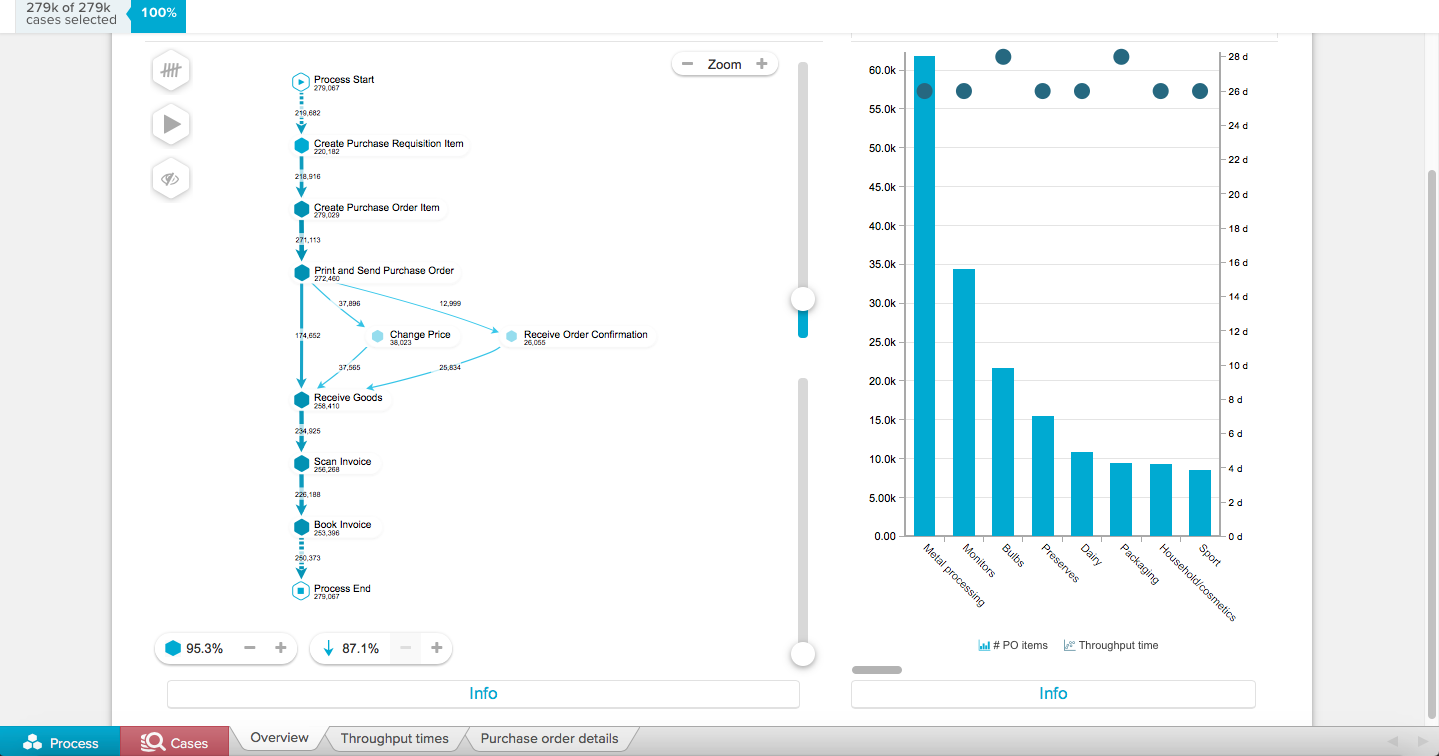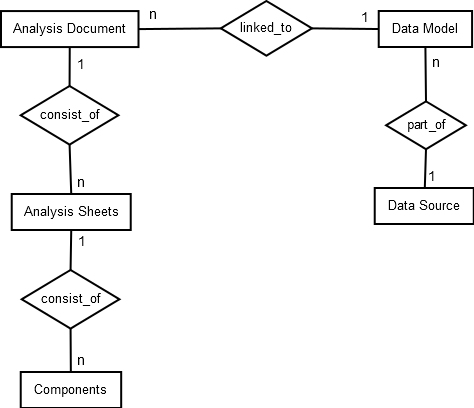This section helps you to understand the basic structure of SAP Process Mining by Celonis 4.2.
Our algorithms rely on the basic fact that all documented interactions in an operational business process leave digital footprints. These can be connected and transformed for the use in the SAP Process Mining by Celonis 4.2 Software.
Don't Worry
You do not need to understand the Structure of SAP Process Mining by Celonis 4.2 in order to interact with existing Analysis (you may directly skip to Login or to the Viewer chapter).
However, it is important to know when it comes to the creation of Analysis Documents, Data Models and their relations.
At first glance, users of SAP Process Mining by Celonis 4.2 are interacting with Analysis Documents. Here is an example:
Analysis Documents can consist of one or several Sheets, which is a great way to structure Analysis Documents.
As you can easily observe on the picture above, Analysis Sheets consist of various diagrams, charts and other components.
Their purpose and interaction possibilities are explained in the Viewer chapter, their Set-Up and configuration can be found in the Data Scientist chapter.
However, Analysis Sheets do not include any data themselves. They consist of various components, which are based on KPIs (we will deal with KPIs in the Data Scientist chapter).
The underlying Data however is taken from an associated Data Model.
For now, it is enough to understand that a Data Model includes all the data that we need to construct the Process Analysis.
Each Analysis Document is linked to (exactly) one Data Model.
Data Models are created based on Data Sources, which is most likely a database or any other file.
To learn more about Data Models, please refer to the Data Scientist chapter.
To structure Analysis Documents and Data Models, SAP Process Mining by Celonis 4.2 introduces Projects.
Projects consist of at least one Analysis Document and the associated Data Models and can be used as entities of SAP Process Mining by Celonis 4.2, when it comes to access-rights.
In SAP Process Mining by Celonis 4.2, every Analysis Document and every Data Model is part of one distinct project.
Data Sources can however exist globally (one Data Source can be used in various Data Models among different projects).
Another great possibility to structure your Analysis Documents are Folders.
Folders (and further Subfolders) can be created at any level in a project, to structure Analysis Documents.
Icons
The following icons are used in SAP Process Mining by Celonis 4.2:
Analysis Document
Data Model
Projects
Folders
You will find these icons when interacting with the Homescreen.