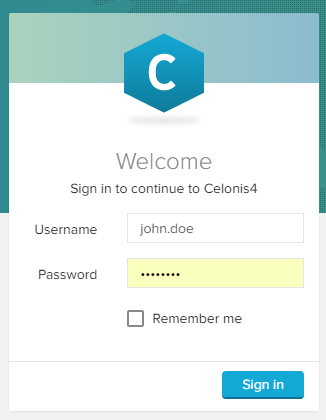| Note | ||
|---|---|---|
| ||
This chapter is only relevant for the Celonis 4 Enterprise Server Edition. The Single User Edition does not require a login, as it is a local installation which is used by one single user. |
To open the SAP Process Mining by Celonis 4 web application, please enter the URL of your SAP Process Mining by Celonis 4 instance in your browser.
The following screen will appear:
Please fill out your assigned Username and your Password, and proceed with .
| Info | ||
|---|---|---|
| ||
Please contact your System Administrator, if you are facing problems with your credentials or the SAP Process Mining by Celonis 4 URL. |
Use "Remember Me" to stay logged in the SAP Process Mining by Celonis 4 Application, until you sign out manually.
First Login
If this is the first time that you sign in to the SAP Process Mining by Celonis 4 application, you might be asked to change your password.
Please fill out the old password and choose a new password.
The password has to meet your corporate security policy, which is set by your System Administrator.
By default, your new password has to consist of more than 8 characters, including at least each one uppercase - and lowercase letter and a number.