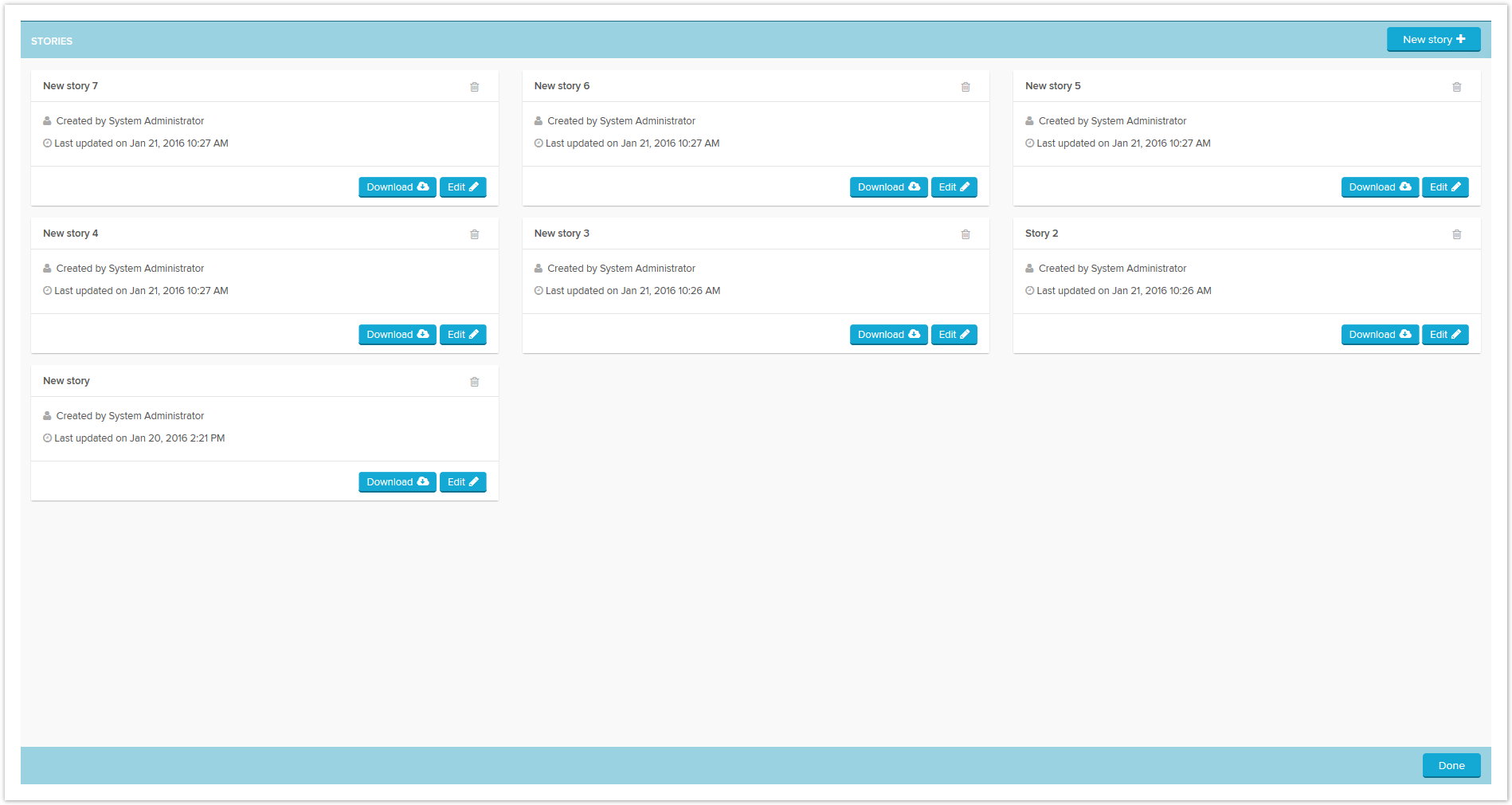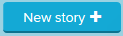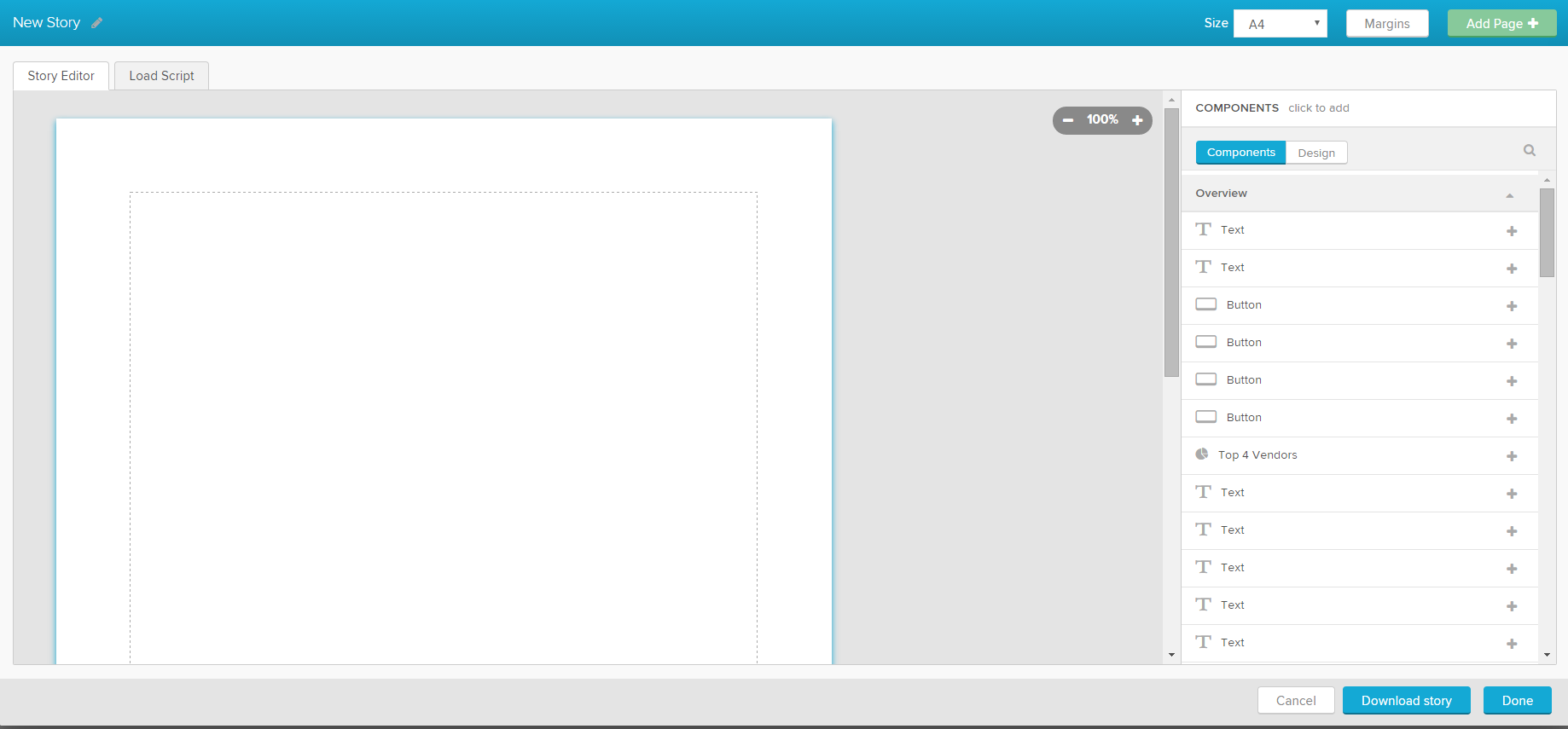Stories can be used to prepare an analysis' content for a download as PDF.
To enter the stories UI click on
...
at the top right navigation:
New stories can be created with
...
. To edit an existing
...
story, click on .
In either way, the Story Editor will open:
Upon start, you should make sure to choose the right size and margins, as a later change might corrupt the format.
...
You can then start adding existing components by clicking on them. They will always appear on the top left of the selected site.
In the Design tab, you can also add new text fields and images such as company logos.
Once you are done with formatting the story, you can or save it for later by clicking on .
The story will then be downloaded in pdf format and saved in your storyboard.
...