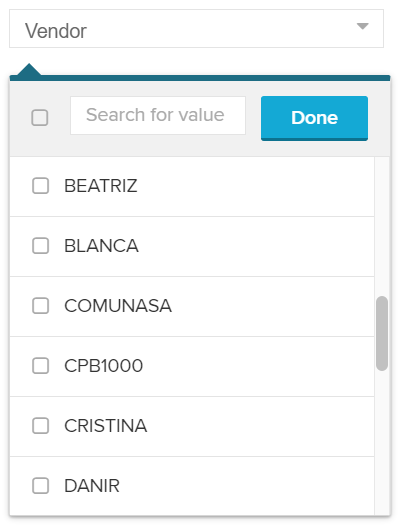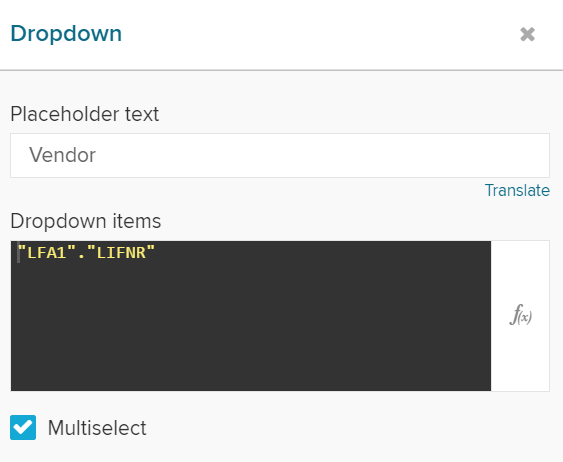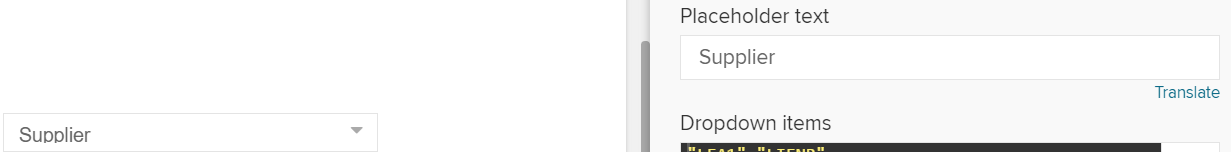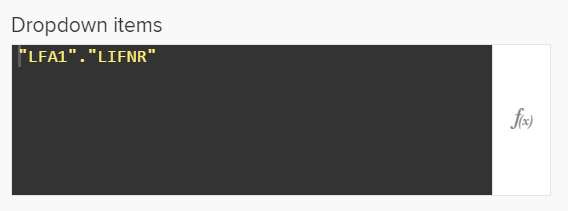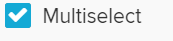A dropdown component creates a dropdown menu on your analysis sheet to select values directly from a data source. This data source is taken directly from your data model.
By selecting a value from the dropdown, the user will automatically create a Selection.
This can (for example) be used to filter for various suppliers or customers.
The upcoming example will focus on vendors.
Users can select any items from the dropdown list. According to the Multiselect option in the configuration, they might even select multiple items.
After they confirmed their selection with , a selection is applied.
Configuration
The following configuration options are available:
| Expand | ||
|---|---|---|
| ||
The Placeholder text is displayed in the dropdown field:
It will also show up, after you or a user of your analysis has made his selection in the dropdown menu:
|
| Expand | ||
|---|---|---|
| ||
This is where we can set the content of our dropdown list. You can enter any PQL statement or use the well known Formula Editor.
|
| Expand | ||
|---|---|---|
| ||
If you activate the Multiselect checkbox, users can select multiple items from the dropdown list.
|