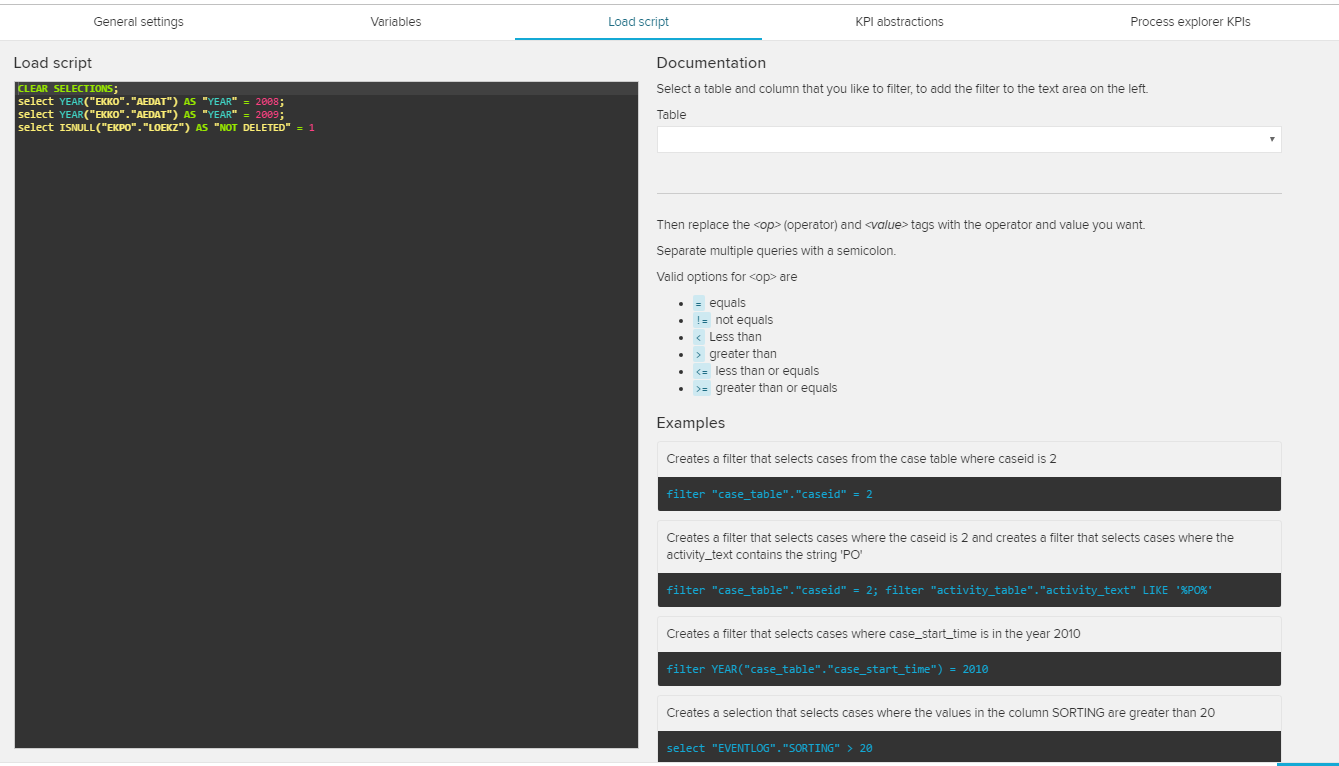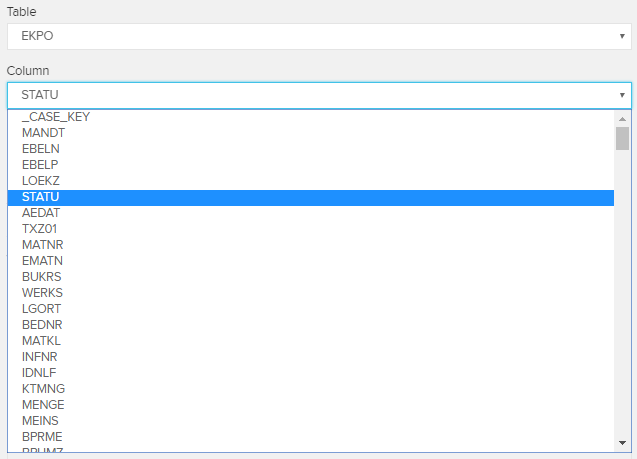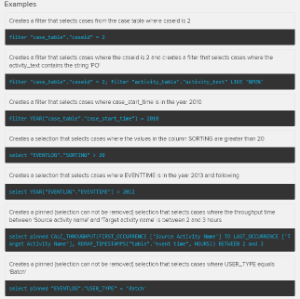The load script panel allows to create a document wide filters and predefine selections.
The filter builder on the right side can be used to add columns from your database.
Filters can be set with the following syntax: " FILTER "Eventlog"."Sorting" > 4"
Selections will be set like the following example: " CLEAR SELECTIONS; SELECT PINNED "Eventlog"."Sorting" AS "Sorting" > 4'; "
For more details on the use of load scripts see the Filter section.
Load scripts are Selections that are valid for the whole analysis document.
Therefore the Analysis Settings provide this load script panel.
On the left side, you will see a text field, the filter builder. It can be used apply custom selections on it, using PQL Queriesqueries.
To help you, you can choose your tables and columns on the right side of the load script panel, using dropdown menus:
| Tip | ||
|---|---|---|
| ||
On the right side of the load script panel, you can find a short tutorial as well as some examples for the filter syntax: |