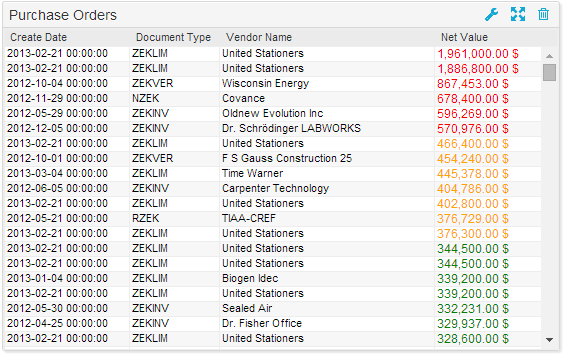A nested function is a function encapsulated within another function. In SAP Process Mining by Celonis , nested functions are a powerful tool for applying formatting in higher granularity. Nested functions will mostly appear when using conditional formatting.
By encapsulating several IF functions an arbitrary level of granularity, based on a series of test conditions that can either be true or false, can be achieved for formatting text output. The nested IF function can either be placed within the “then_value” or the “otherwise_value” parameter of the parent IF function. If nested functions are used, the system will enter the first IF function and check if the condition given within the first parameter is true or false. Depending on the result, either the “then_vaule” or “otherwise_value” parameter will be considered next. If the parameter contains another IF function, the system will again first check if the condition within the first parameter is true or false and then switch to the “then_vaule” or “otherwise_value” parameter. If that parameter as well contains another IF function, the circle begins again.
Example: Assume we want to display purchase order values in an OLAP Table column. Depending on whether the purchase order is above 500.000, between 350.000 and 500.000 or below 350.000, values should be displayed in green, orange or red. For this purpose, we will insert the following nested IF function into the “Font Color” field given in the configuration options for the OLAP Table: =IF($value>500000;'red';IF($value<350000;'green';'orange')). The system will check the condition $value > 500.000 at first. If it is true, the value will immediately be displayed in red. If it is false, the system will enter another IF function checking if the value is below 350.000. You could also use some more IF functions as substitutes for the final values “red”, “green” and “orange”, thus allowing for an even finer formatting granularity depending on the height of the order value. An example for the nested function’s output can be seen in Figure 3.23.
Figure 3.23: Nested Functions