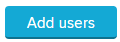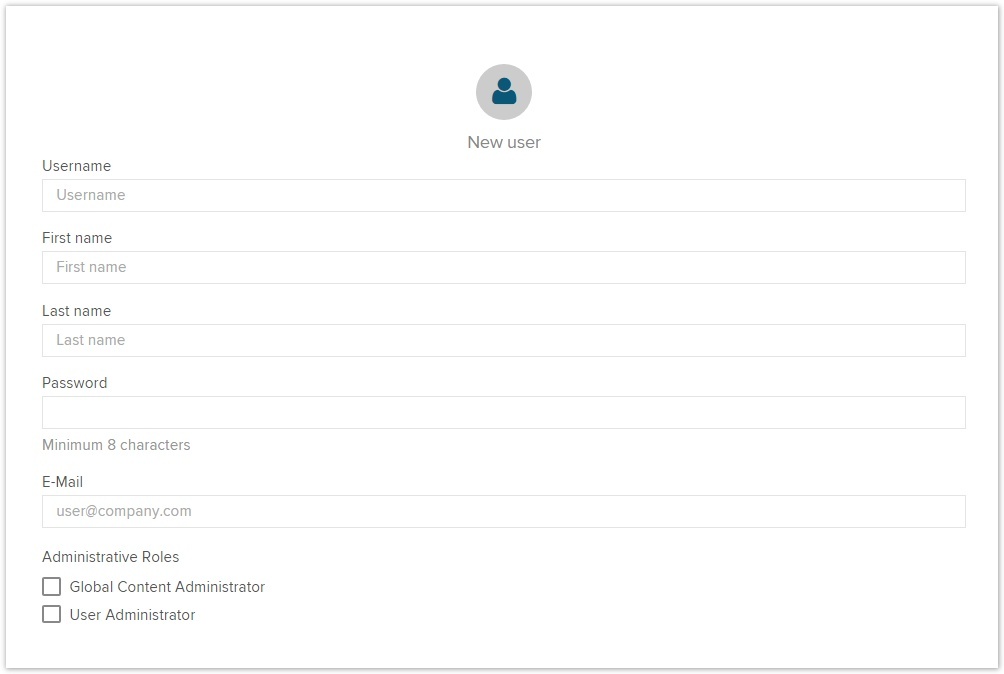When you want to add users and groups, you should be familiar with the underlying structure of Celonis 4.
Adding Users
To add or edit users, please click on Users in the Settings dropdown. This will open the user management interface where you can see all existing users. Clicking on the button will open the following form:
Fill in the template to create a new user. You can furthermore assign certain roles to the user:
- Global Content Administrator: If a person has this role, he can access and change all data on the assigned workspace.
- User Administrator: The user can then view and edit all user, group and authorization settings.
Clicking on will create the user. You can see the new user among the others in the user management. Now you can add other users, join them into groups or start setting permissions for your documents.