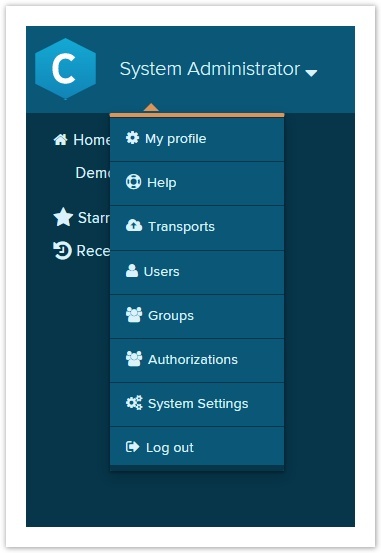In this section, you will learn how to edit your profile, organize permissions and adjust the system settings.
You can open the settings dropdown by clicking on your name e.g. System Administrator:
You then have various options to choose from:
1) My profile - here you can edit your name, E-mail, company, password, language and common separators.
2) Help - the help section provides you with an overview of ways to get help and reach out to SAP Process Mining by Celonis.
3) Transports - to import / export existing projects, analysis and datamodels. Please refer to the dedicated Transport section for further information.
4) Users - Here you can create and edit users and their roles.
5) Groups - Here you can connect users to groups and manage them.
6) Authorizations - in this section you can configure authorization objects to automatically filter datasets for certain users.
7) System Settings - view exceptions, specify source systems, user & group providers as well as authentication systems and CPML settings here.
8) Log out - please click here to log out from SAP Process Mining by Celonis 4.