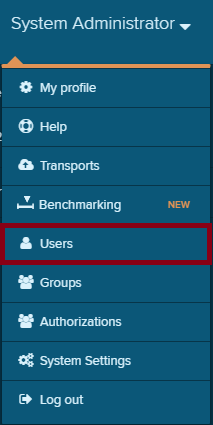In this step, you have to apply the authorizations to the respective users/groups
Open the Users tab on your homescreen and select an affected user:
Choose Users to access the user overview.
Click on the here - or on the authorization link on the bottom of the form to get to the authorizations view:
Now you can choose the authorization objects that should be applied and add the according values.
Once you have done this, the user can only view the part of the data you have authorized him/her for.