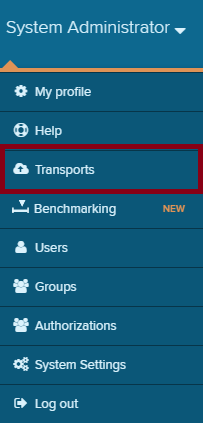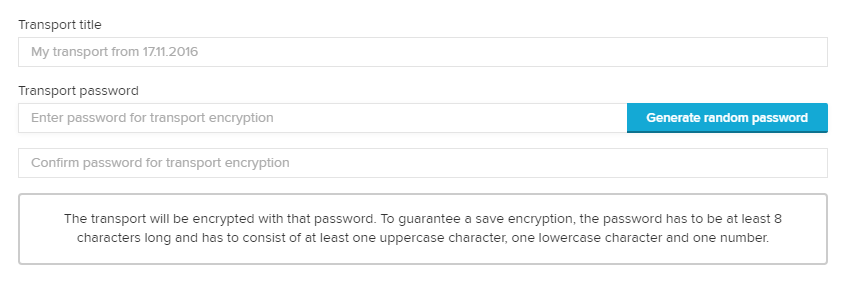Enter the Transports UI with the main menu:
In the transport UI you can find a list of previously exported and imported transports:
To create a transport click on .
In the next step you have to specify the title of your transport and a password, which will guarantee a save encryption.
You can also generate a strong password by clicking on .
Password
The password has to be at least eight characters long and has to consist of at least one uppercase character, one lowercase character and one number to guarantee a save encryption.