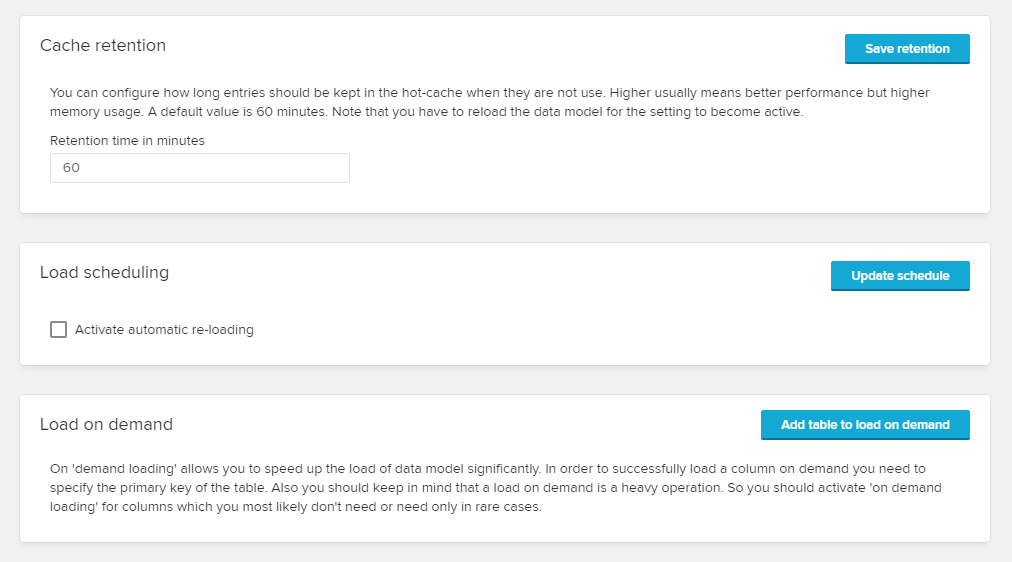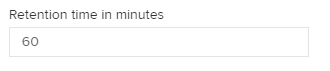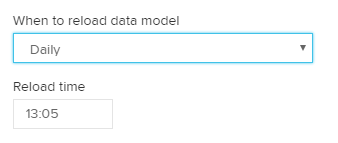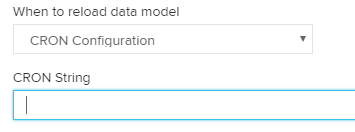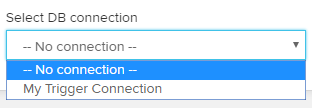In this loading section you can configure the loading process of your data model.
This is especially important, as it might have a significant impact on the performance while loading and/or interacting with any associated analysis document.
Cache retention
The cache retention time is the amount of time, that data is stored on your local hard drive, when they are currently not used by any active component.
A higher retention time will therefore increase the memory usage, therefore increases the performance of the loading process, as the data model can rely to a greater portion on data that has been stored on your computer.
By default, the cache retention rate is set to 60 minutes.
Don't forget to save your settings with .
Load scheduling
With this feature, you can automatically reload your data model, according to a specified schedule.
Use the dropdown menu to choose between an hourly, daily, cron or external trigger schedule.
If you choose a daily schedule, you can furthermore define a reload time.
If you choose a CRON configuration, you can enter your CRON statement.
CRON Tutorial
A CRON statement is a great way to define a custom periodical trigger statement.
If you have never worked with CRON before, start with our CRON-Tutorial (EN).
External trigger
You can use a triggered schedule dictated by a connected database. This is very useful when you have integration processes running outside of the software.
An example would be:
- Execute your data preparation steps in an external database
- At the end of your processing, write a record to a defined database table (e.g. RELOAD_LOG) using a query like
INSERT INTO RELOAD_TRIGGER_TABLE(Data_Model_Name, Reload_Request_Time) VALUES ('My_Data_Model', now())
- In the following configuratino dialog, you can specify a database connection as well as a query for determining if a reload should be executed.
A sample table schema for reload triggering can be created using the following DML statement in a database:
CREATE TABLE RELOAD_TRIGGER_TABLE (
DATA_MODEL_NAME VARCHAR(100), -- choose this column as data model name
RELOAD_REQUEST_TIME TIMESTAMP, -- choose this column as reload request date column
RELOAD_START_TIME TIMESTAMP, -- choose this column as reload start date column
RELOAD_SUCCESS_TIME TIMESTAMP, -- choose this column as reload finished date column
RELOAD_MESSAGE VARCHAR(500) -- choose_column_reload_message
)
Choose your database connection in the dropdown menu:
Save your settings with .