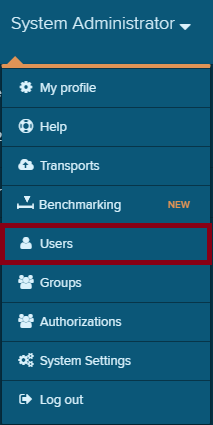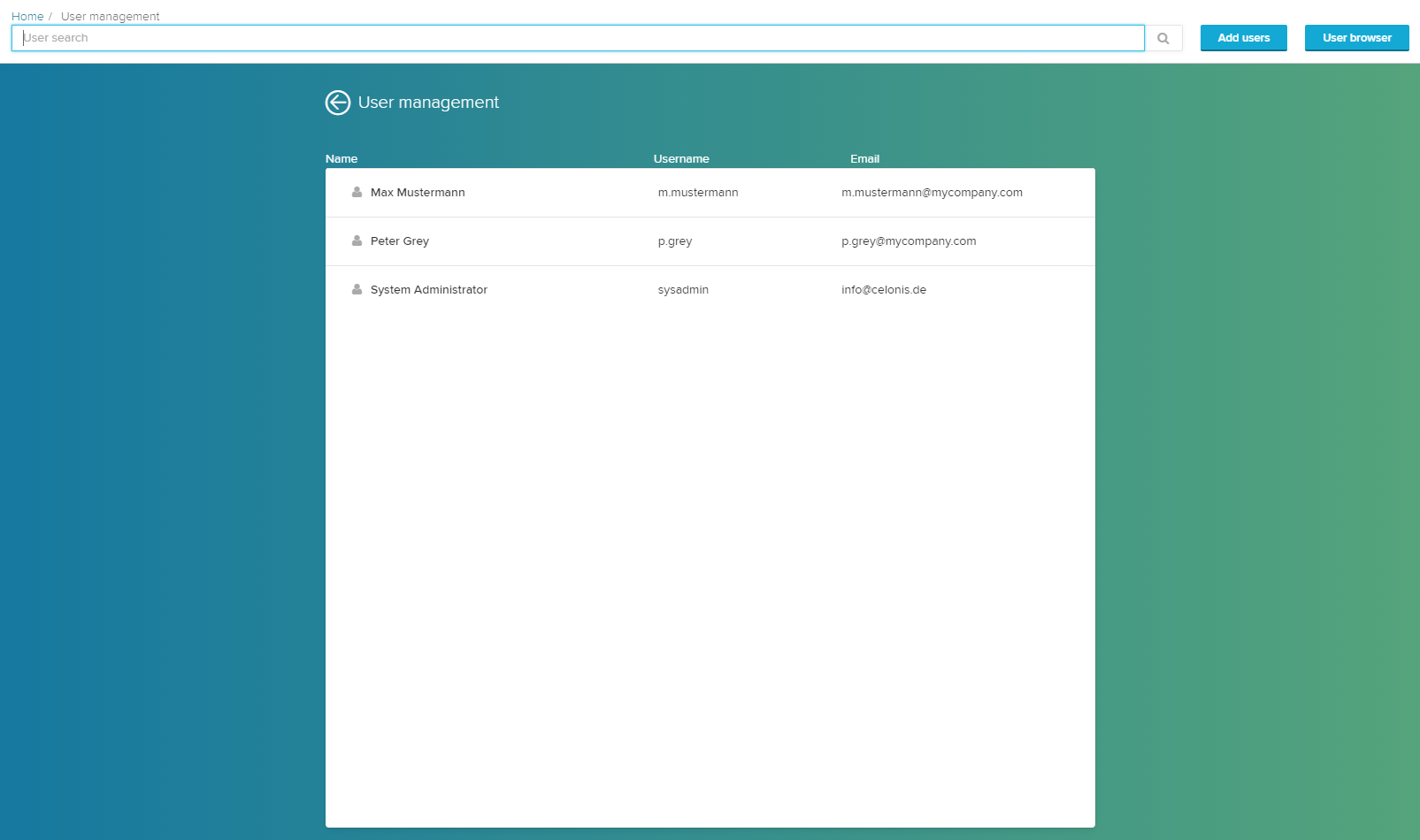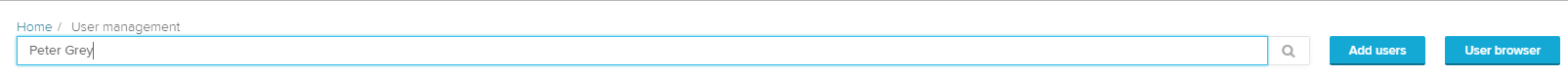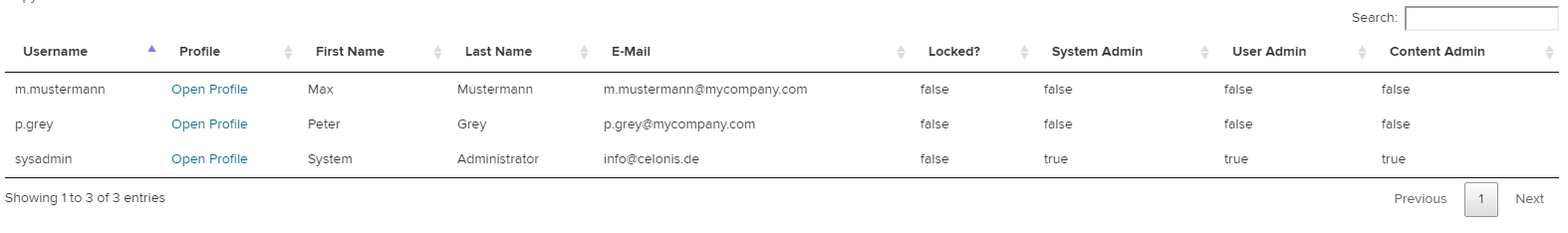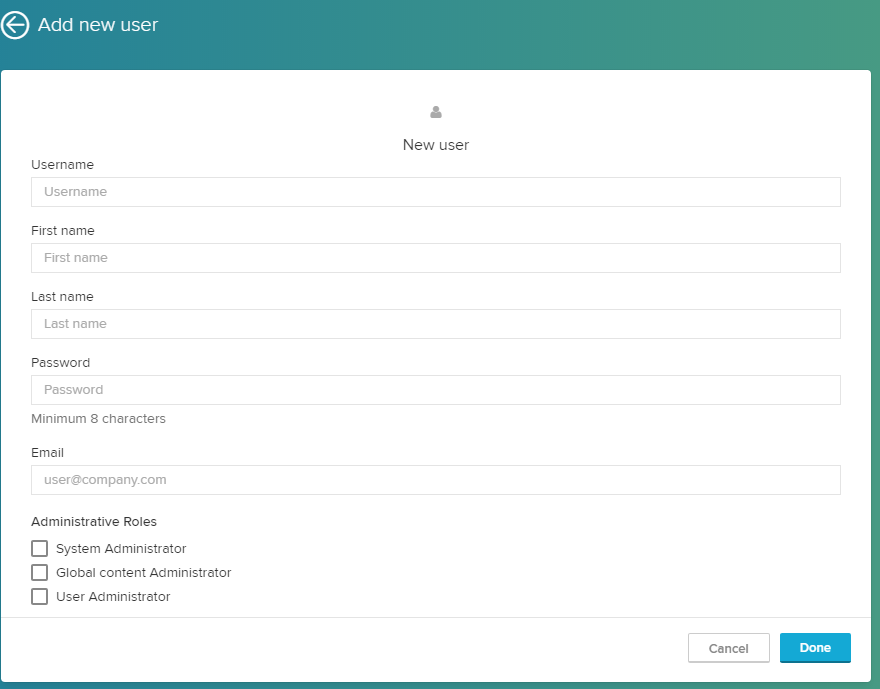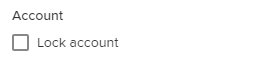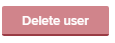To access the user menu, choose Users in the Main Menu:
This will open the user overview.
In the center of your screen, you will find a list of all registered users.
To search for users, you can use the search field at the top:
User browser
The user browser is an alternative view on users, and includes an overview of administrative roles.
To open the user browser, use the button in the user overview.
Add Users
Click on the button in the user overview to add a new user.
This will create a blank user profile, ready to be filled with a new SAP Process Mining by Celonis 4.2 user!
Please provide a Username (which will be used to login into SAP Process Mining by Celonis 4.2), a First Name, a Last Name, a Password and an E-Mail Adress.
Password
The new user will be asked to change its password after the first login.
The password specifications can be edited following our Operation Guide (see the installation page for further information and download resources).
Username
Please note, that you can not change the username after the user has been created.
Usernames furthermore have to be unique.
You can furthermore assign administrative roles to the new user (see the above Administrator page for further information on administrative roles).
Edit Existing Users
Click on any user in the user overview (or use the link in the user browser) to re-open the user's profile.
You can edit all fields (except for the Username), assign new administrative roles or lock the account.
If an account is locked, the user can't login into the system until the lock has been removed by a user administrator.
However, he keeps all authorizations for any object that he has acquired in the past.
Furthermore, you can manage the user's authorizations with the "Manage Authorizations" link.
To get more information on authorizations, please conduct the Authorizations section.
Delete A User
To delete an existing user, open the profile (as it has been described above), and choose at the bottom of the page.
Please Note