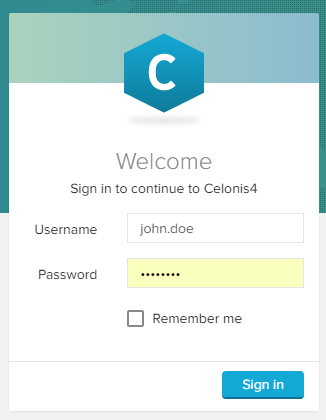To open the SAP Process Mining by Celonis 4.2 web application, please enter the URL of your SAP Process Mining by Celonis 4.2 instance in your browser.
The following screen will appear:
Please fill out your assigned Username and your Password, and proceed with .
Any Problems?
Please contact your System Administrator, if you are facing problems with your credentials or the SAP Process Mining by Celonis 4.2 URL.
Use "Remember Me" to stay logged in the SAP Process Mining by Celonis 4.2 Application, until you sign out manually.
First Login
If this is the first time that you sign in to the SAP Process Mining by Celonis 4.2 application, you might be asked to change your password.
Please fill out the old password and choose a new password.
The password has to meet your corporate security policy, which is set by your System Administrator.
By default, your new password has to consist of more than 8 characters, including at least each one uppercase - and lowercase letter and a number. Consider the Operation Guide for more details on security parameters.