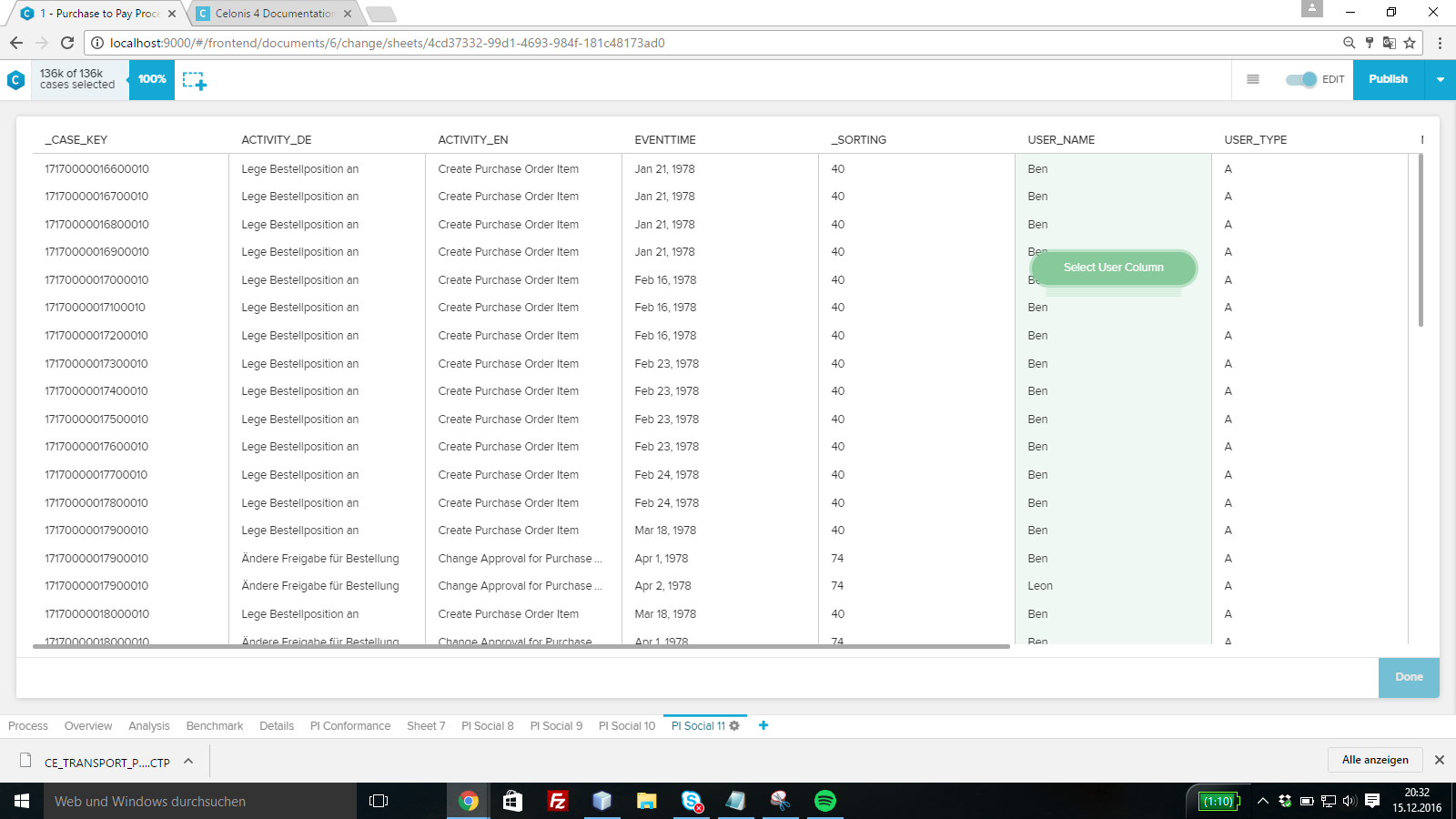With PI Social you can understand how your team is working!
It gives you detailed views and performance results as it connects users and activities that are tracked in your data model.
After creating a PI Social sheet, you first need to choose one (or multiple) columns containing your users.
The distinction of usernames in this section are used to determine a user (be careful, "John Smith" and "J. Smith" are considered to be two different users!).
The information can however furthermore be stored as user identifier (e.g. "CW031").
Choose your column, and hit the green button Select user columns.
You will be redirected to the Overview.