01 - Create A New Data Model
Create a new data model in your project navigation.
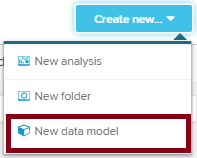
If you are in the data model section in your project navigation, use the  button in the upper right corner.
button in the upper right corner.
02 - Name Your Data Model
Assign a unique name to your data model. This name will appear in the project navigation.
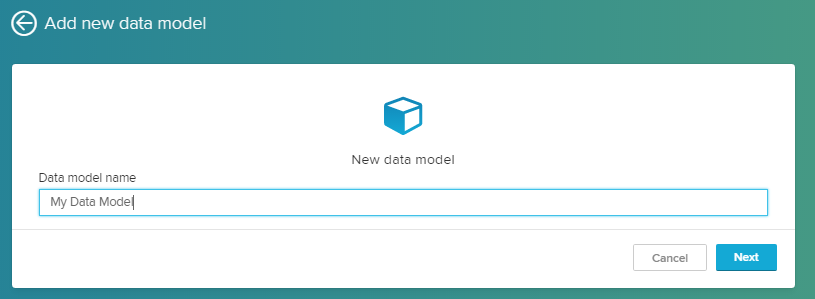
03 - Import Your Data
At this point, you will be redirected to the Graphic editor. This is the central navigation base to edit your data model.
You can access all configurations that will follow again to edit your data model.
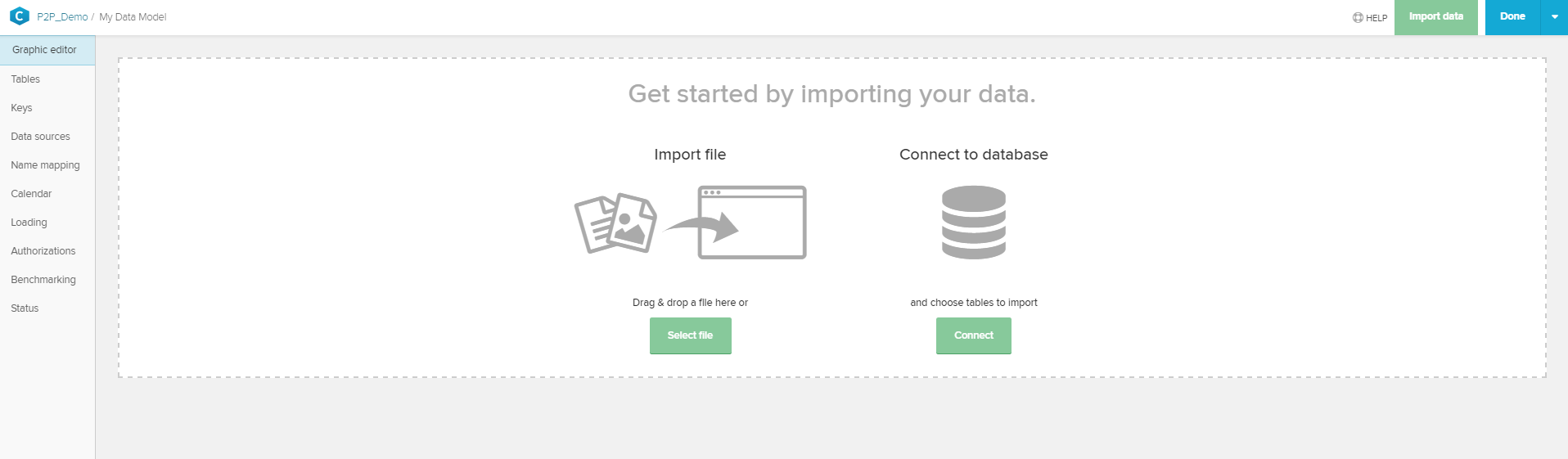
In the next step, we will connect your SAP database.