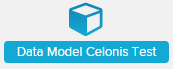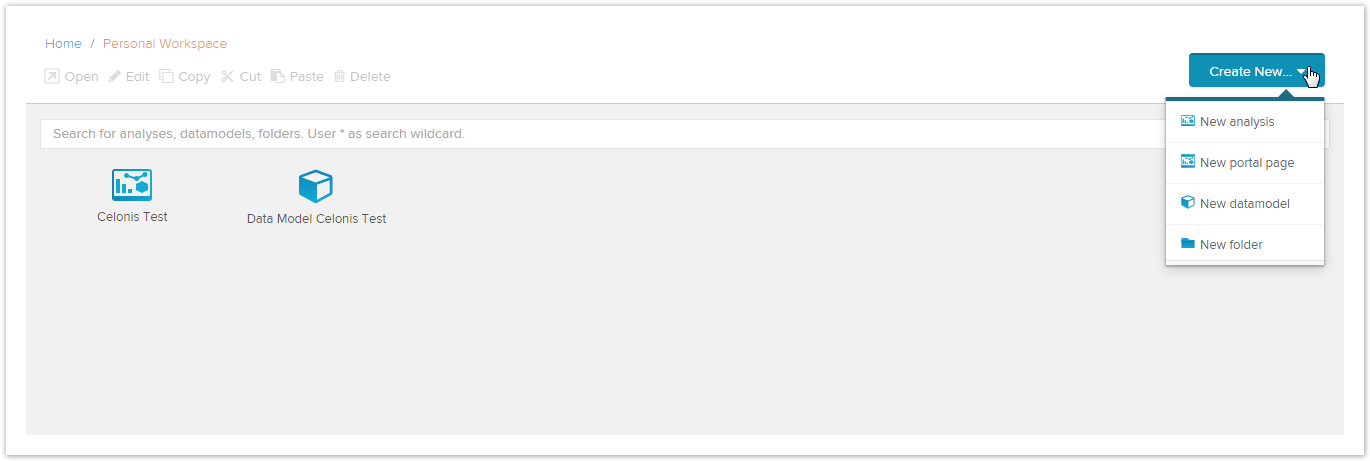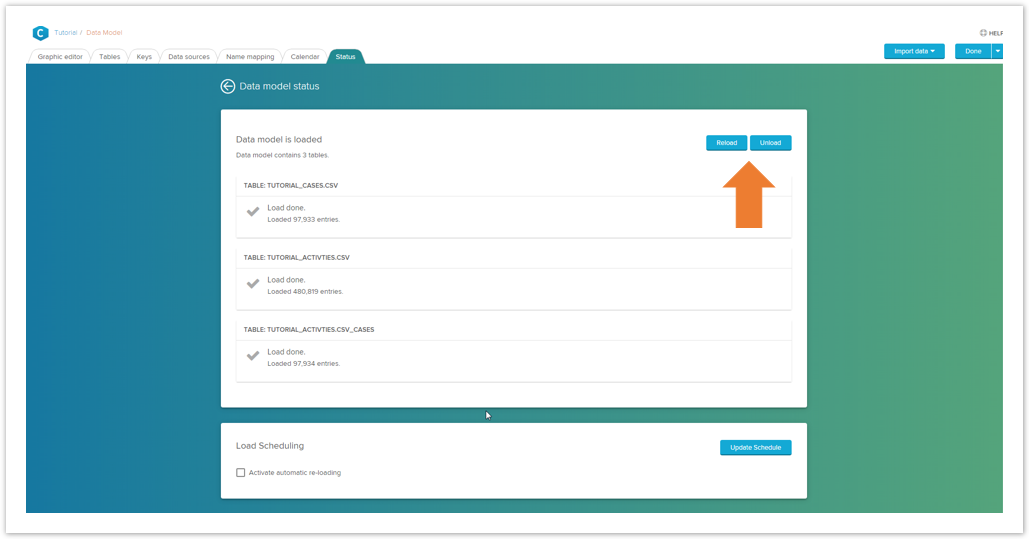Datamodels are collections of tables that can be connected and that contain information about the same purpose of analysis (e.g. information concerning P2P processes structured within several tables). The tables available for creating a new datamodel depend on the data store that is chosen as data source during the creation of the datamodel.
Datamodels are part of the projects and are represented by the following symbol:
Create a Datamodel
To create a new datamodel click on the Create New button and choose New datamodel:
In the section Create Datamodel you will find a detailed description of the creation of a datamodel.
Edit Datamodel
There are two possibilities to edit the datamodel, which are described in the section Edit Datamodel.
The first one is to double-click on a datamodel. This will open the datamodel in the Datamodel Editor.
The other one you can reach via clicking on the -button. This will open the EDIT DATA MODEL-window.
Load and unload Datamodel
To load or unload a datamodel you have to enter the Status-Tab in the Datamodel Editor. Here you can either load the data by clicking on Reload or unload it by clicking on Unload.
It is also possible to reload from cache by clicking on the dropdown arrow next to the Reload button and choosing the corresponding action.
Delete Datamodel
By clicking on the -icon your datamodel will be deleted and removed from the datamodel list. The deletion of datamodels is irreversible so be sure about your decision.
A warning message will appear, asking you if you really want to permanently delete the Data Store.
Wrapper Functions
Wrapper Functions are needed, in order to be able to load data from HANA. The wrapper functions are written in Sqlscript and are data model specific. SAP Process Mining by Celonis generates the functions for you. You have to trigger the generation after the creation of a data model and each time you change the model. For each table of the data model a set of wrapper functions is generated and stored in the schema of the table. The wrapper functions can be viewed in the HANA Studio (Schema -> Procedures).
If the user, which is used to access the database, has not enough privileges to install the wrapper functions, you can install the wrappers manually. To do so, use the drop down button of "Install Wrappers" and click on "Install Manually". You get an text file which contains all the functions to generate. Copy this in your Hana Studio and execute it with an User which has enough privileges. In most cases, the file is too large for Hana Studio to process it at once. So you have to split it in several chunks. But don't forget to specify the correct schema.