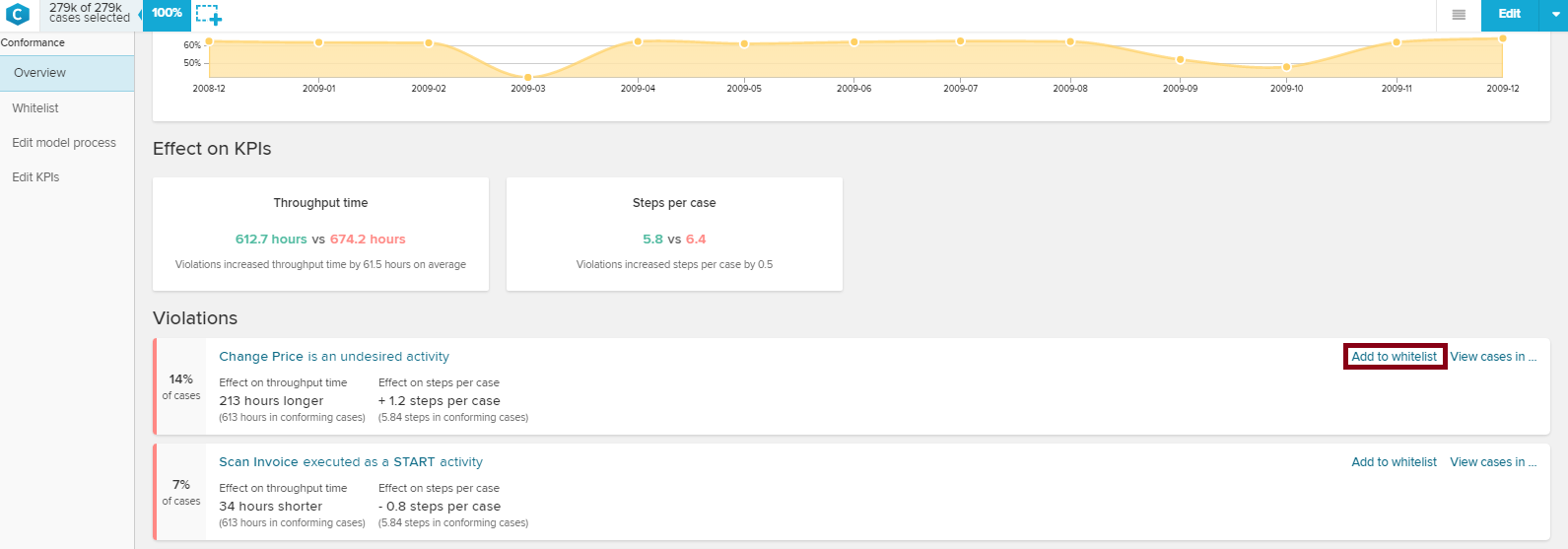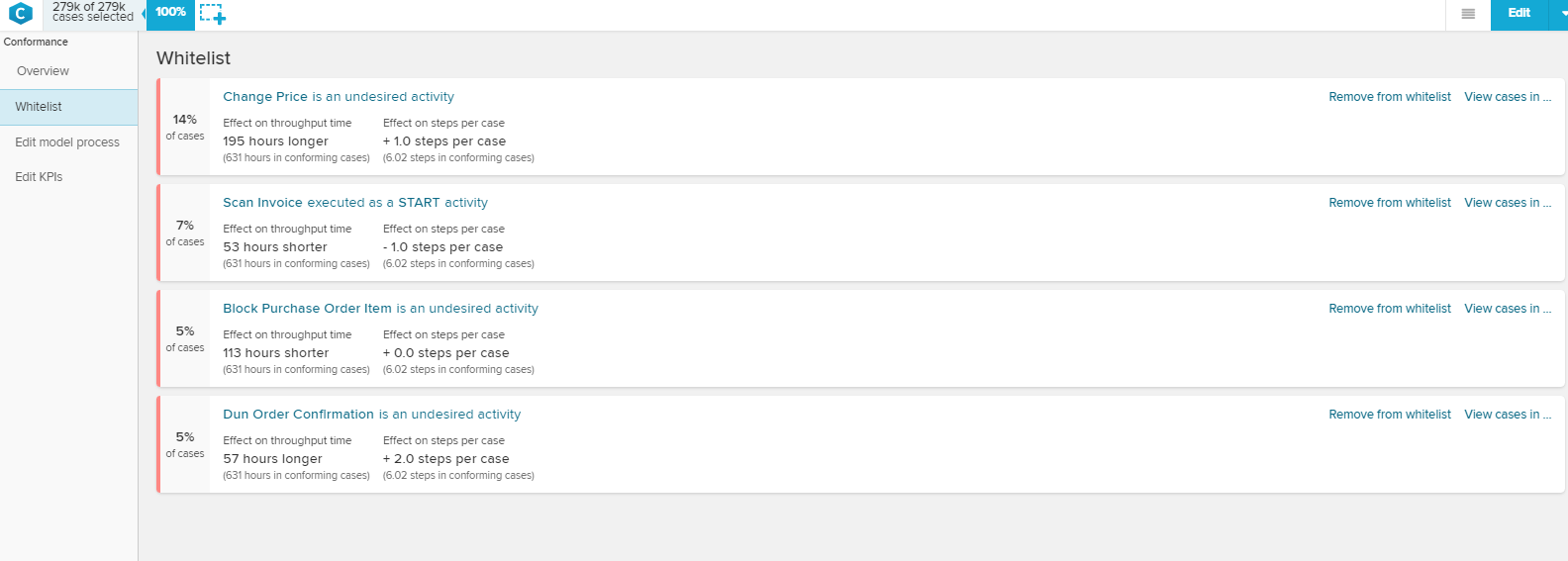The Whitelist lists violations to your Process Model, that are tolerated.
All process flows that are included in the Whitelist will thus not be evaluated as violations.
This is useful to focus your violation analysis on specific valuations, and exclude intended or uninteresting process flows.
To add violations to your whitelist, open the PI Overview and move to the violations section.
Every violation comes with an Add to whitelist link.
Click on this link, to add a violation to the whitelist.
The violation will be removed from the current overview section, and is now included in your whitelist.
You can view and edit all whitelist violations in the whitelist section:
Use the Remove from whitelist link next to each whitelist violation to remove this violation from the whitelist.
It will be inserted in your overview section again.