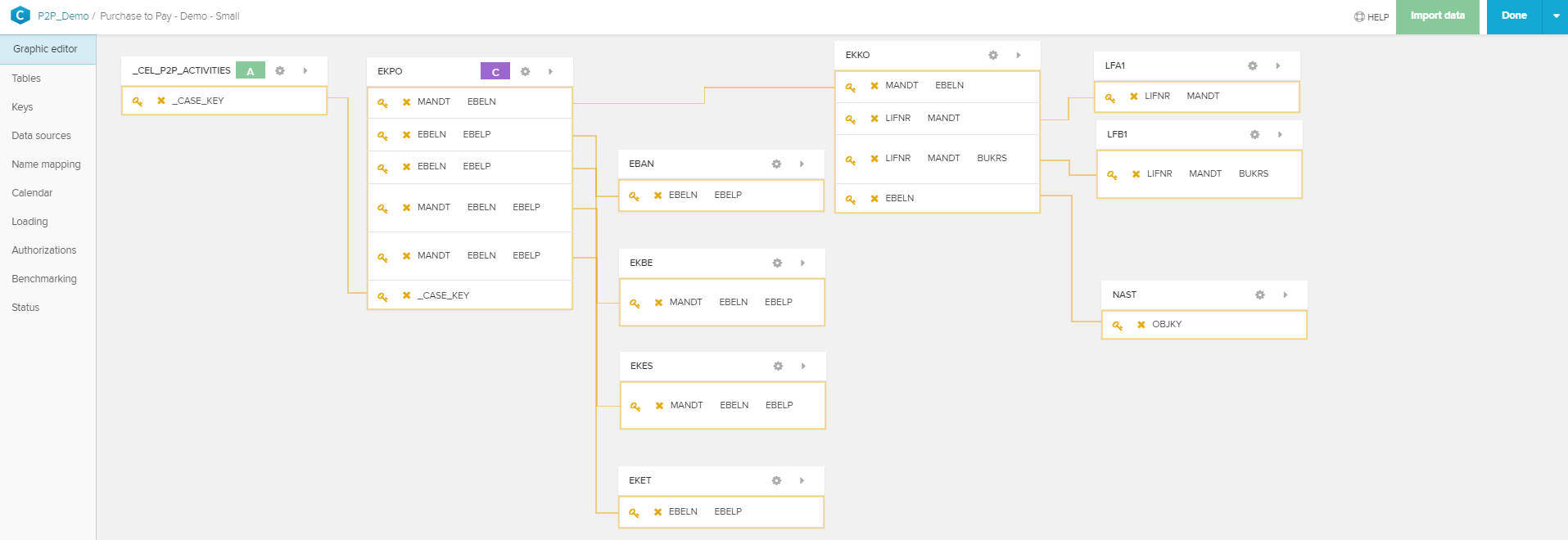The Graphic Editor is the base for any operations that are performed with the data in your data model.
It gives you a graphical map of all tables with their foreign-key relations, which are required for a use in Celonis analysis.
You can move the tables with Drag & Drop (their relations won't be affected).
To use the tables for an analysis in CPM 4, you need to define relations by using primary - and foreign keys.
As an example, we displayed the relations between the activity table and the case table.
As you can see in the following screenshot, they are placed next to each other for now.
To search for a key column, use the search field.
| title | Define Keys in the Graphic Editor |
|---|
num_id in the Activities Table) to establish a connection to the key of the other table (here: case_num_id), by moving the mouse to the key symbol.