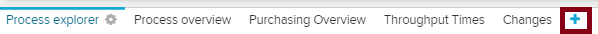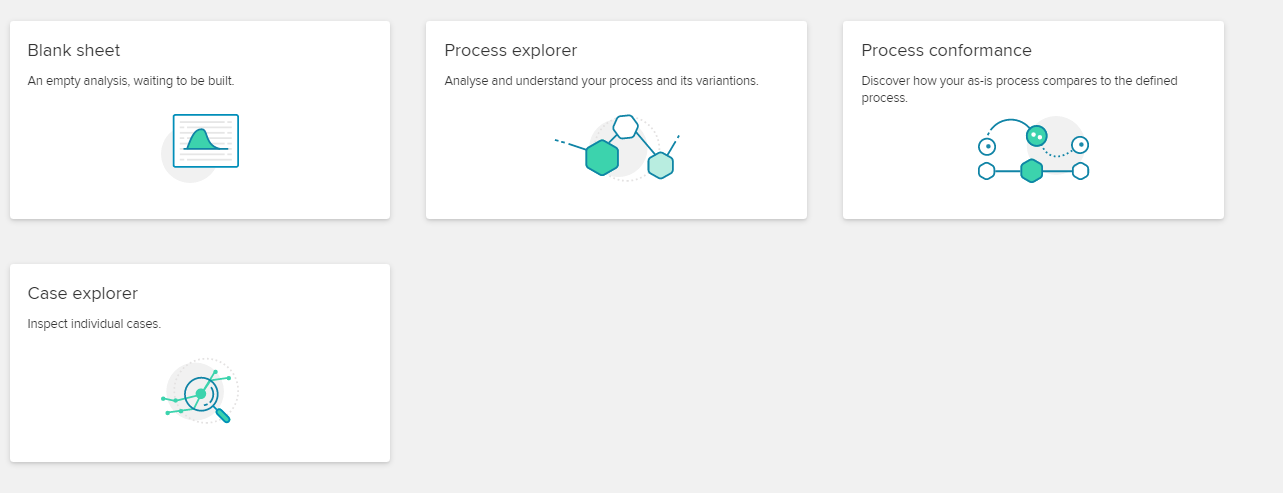In Celonis 4, process analysis are structured in projects, each of them can contain an endless number of Analysis Documents.
You should be familiar with the Basic Structure of the Celonis 4 software.
Furthermore, we recommend to read the Analysis Document chapter, in order to understand the navigation.
We already know, that every analysis document is made of (at least one) analysis sheets, which can be accessed through the Tab - Bar (see Analysis Document).
Create a new sheet
With Edit-Rights, your Tab-Bar will we extended by a blue "New-Sheet" icon:
Click on to create a new Analysis Sheet.
You can now choose between the following sheet templates:
| Expand | ||
|---|---|---|
| ||
A blank sheet provides an empty analysis sheet, without any components. You can build your desired analysis from scratch, with all available components. |
| Expand | ||
|---|---|---|
| ||
This will create a sheet containing a Process Explorer. Please note however, that no further components can be added to this sheet. |
| Expand | ||
|---|---|---|
| ||
This will create a sheet containing a Process Case Explorer. Please note however, that no further components can be added to this sheet. |
Now you can start to add Components to your
| Expand | ||
|---|---|---|
| ||
This will create a sheet containing a Process Conformance template. Please note, that no further components can be added to this sheet. |