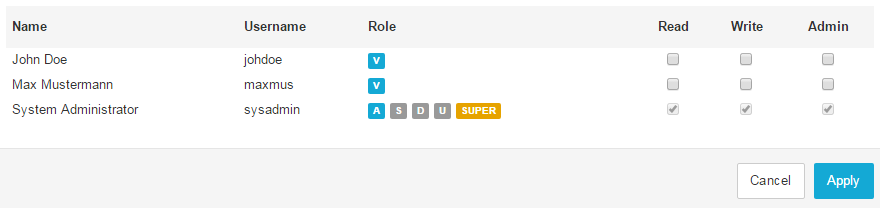...
For sharing analysis with other users, you will need to return to the Doucments menu that can be accessed from almost anywhere inside the system by clicking on . On the right side of each document within the document list, you will see some symbols allowing for different modifications. You can either choose to Add Usersindividually or to Add Groups. If you choose to share your analysis with a group, the access rights granted to it will apply for all users within that group.
If If you click on the symbol for either “Add User” or “Add Group” the a dialogue window as shown in Figure 3.22 will appear.
Figure 3.2524: Share Analysis with Users or Group
...