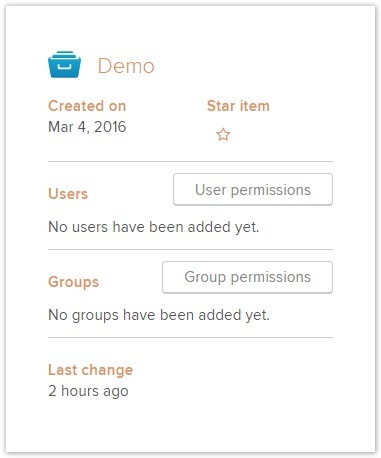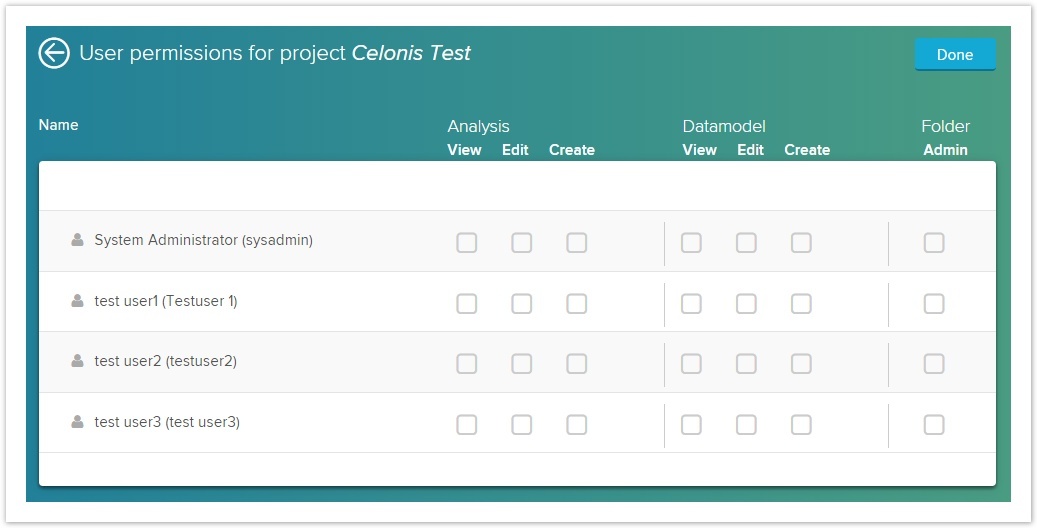...
In the project browser, you can either set permissions for any object (documents, datamodels and folders) or set permissions for the project itself (therefore, you need to set permissions for the ROOT directory). As soon as you apply permissions to the ROOT directory or to any subfolders, these permissions will apply to all objects that are included in this directory or folder.
In the following example, we will set permissions to the document Celonis Test.
...
If you choose the ROOT - Folder of the project and click on , the following window will open:
For subfolders, analyses and datamodels, the options are limited accordingly. To add users or change a user's permissions click on Add User:
...