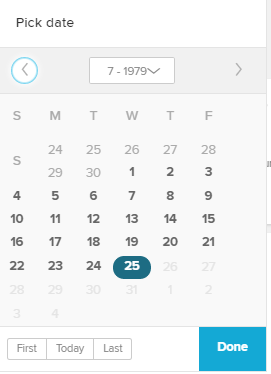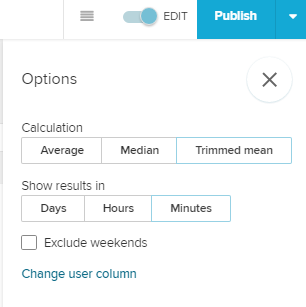...
| Info | ||
|---|---|---|
| ||
Please note, that the datepicker fields hide all days, that have not been assigned any activity to, in a grey color. They can not be picked to border your timeframe. |
The defined period of time is the base for the whole PI Social analysis.
Configuration
There are some further configuration options available with the icon:
With these options, you can base the counting algorithms on an Average, a Median or a Trimmed mean (default).
Furthermore, you can show all results in the charts and KPIs in days, hours or minutes.
The Exclude weekends checkbox will only focus the user analysis towards activities that have been performed on working days (to be set in the global System Settings).