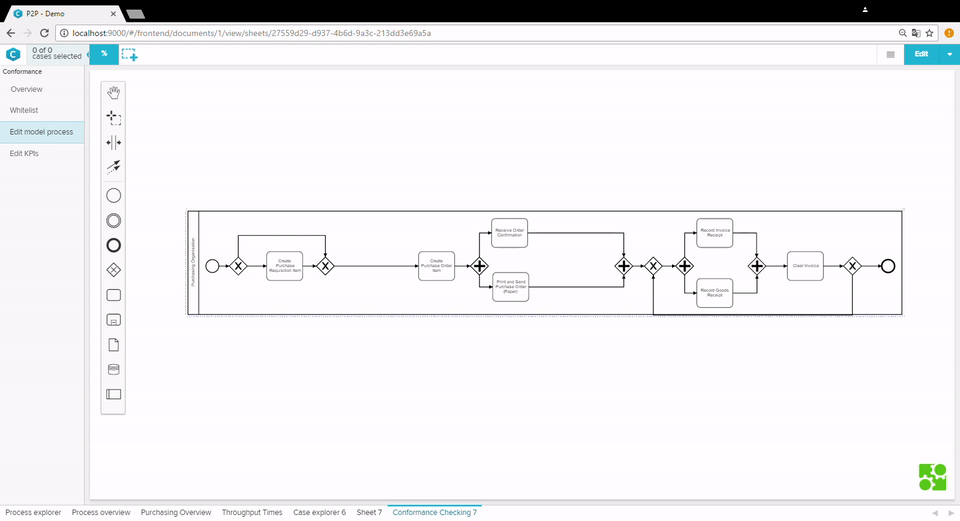This screen lets you edit (or create) a process model.
As already mentioned, your process will be compared to this process to analyze derivations.
| Info | ||
|---|---|---|
| ||
If you uploaded a process model, it will be inserted in this editor. |
The graph follows the rules of the BPMN notation.
You can drag & drop any objects from the object bar to the editor:
In the following, all symbols are explained in detail.