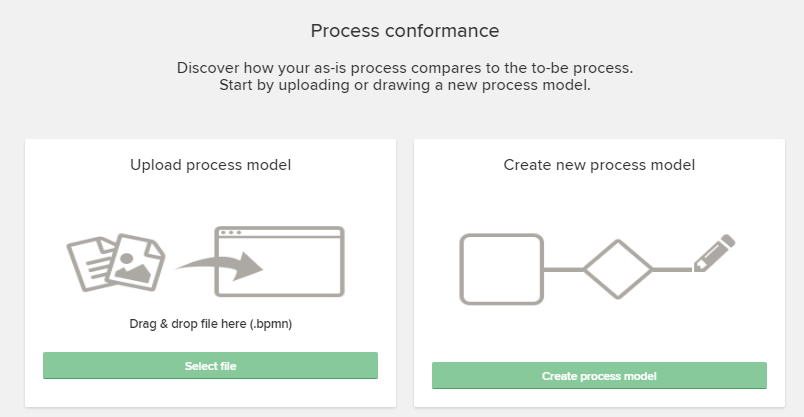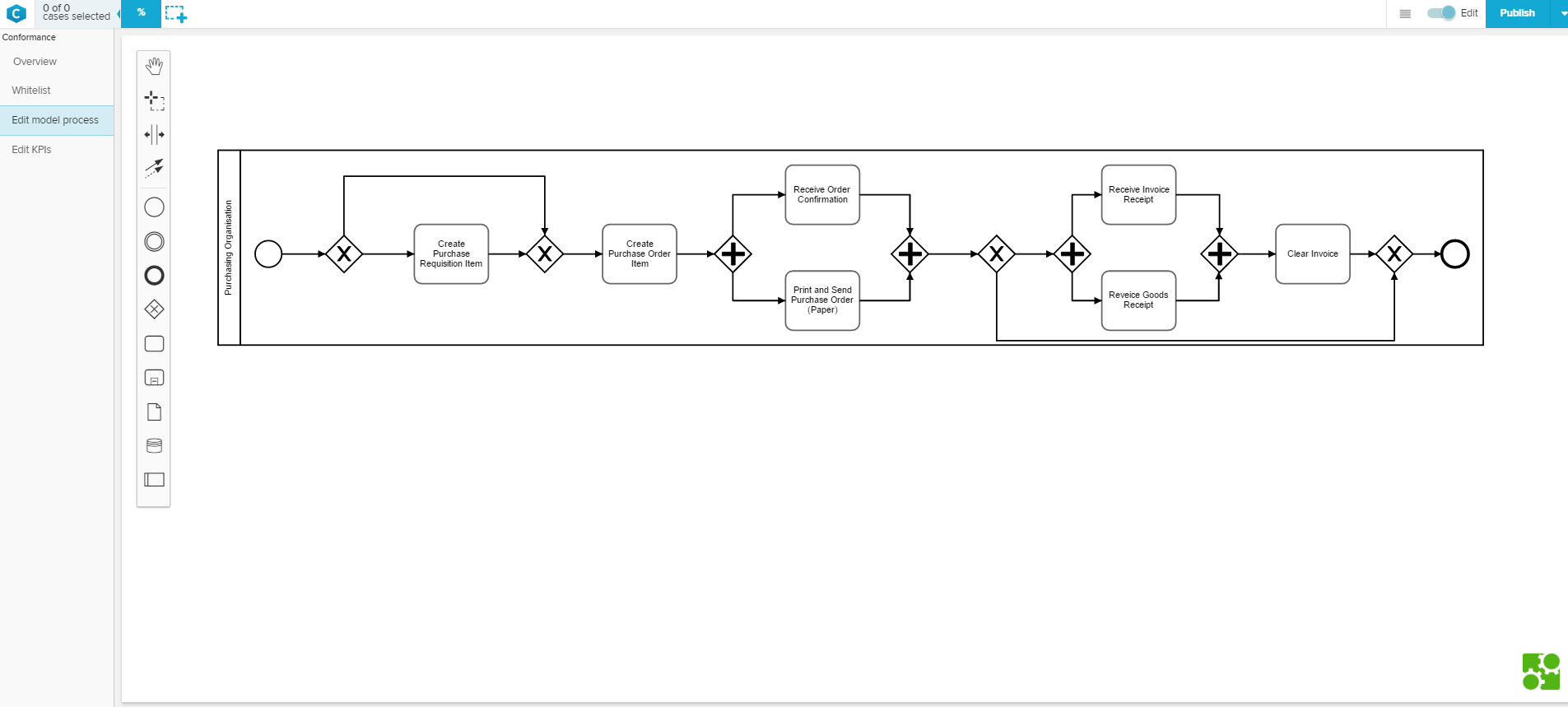Conformance
Usecases
Create a target process
Check your conformance
The PI Conformance compares your current process to a pre-defined process.
You can use the tool for further analysis of all derivations.
...
New PI Conformance
If you create a new PI Conformance on a sheet, you have to define a process, that your "as-is" process will be compared to.
Therefore, Celonis uses Business Process Model and Notation.
You can upload an existing process model or create a new process model with the PI Conformance tool.
| Info | ||
|---|---|---|
| ||
If you choose to upload a process model, make sure it is stored in the .bpmn format on your local hard drive. |
Overview
The PI Conformance tool consists of 4 different parts, each of them is described on a seperate subpage.
Let's get started with the Process Modeling (which is shown in the screenshot).