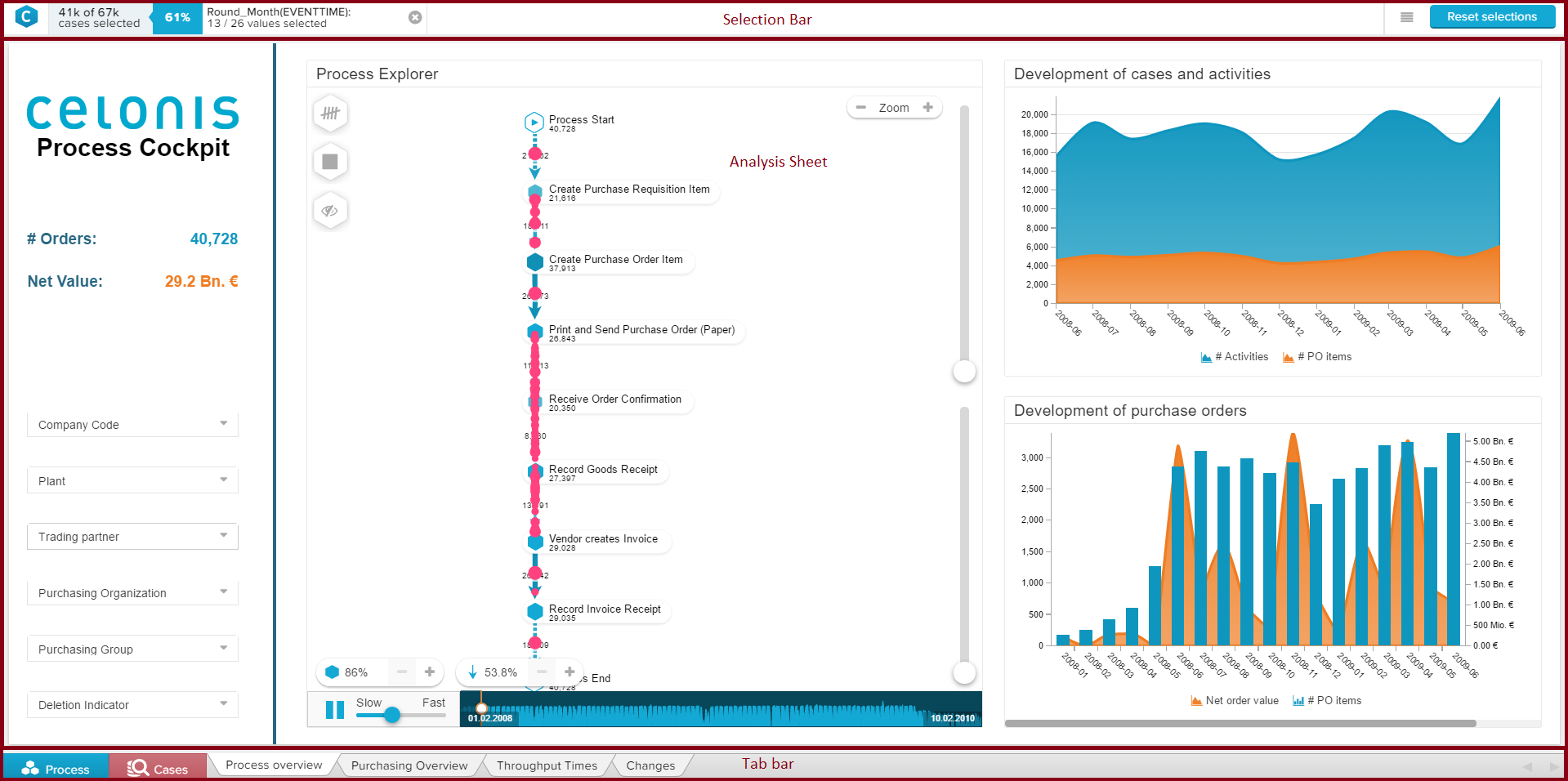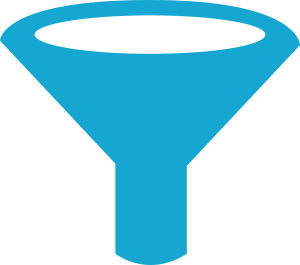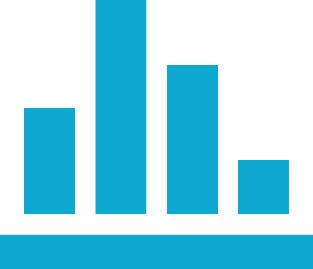Each Analysis Document consists of different parts.
The Selection Bar displays all active selections.
A selection can be applied to any data from any component.
You can use selectoins to focus your analysis on a certain range of data, e.g. for the year 2015.
Every Analysis Document consists of one or multiple Analysis Sheets. They carry all Components and provide the user interface for your work with Celonis 4.
To change between the different components, the Tab Bar has been introduced.
On the right side of the Tab Bar, you can see all available Analysis Sheets. Click on any sheet to open it. The active sheet is highlighted with a white background.
Furthermore, you can directly access the Process Explorer and the Case Explorer in the Tab Bar.
Selections
Process Explorer
Click here to and learn how to apply your own Selectionsinteract with the default Process Explorer.
Case Explorer
Click here if you want to know more about the available components and learn how to work with the Case Explorer.
Process Explorer
Selections
Click here and to learn how to interact with the default Process Explorerapply your own Selections.
Case ExplorerComponents
Click here and learn how to work with the Case Explorer if you want to know more about the available components.