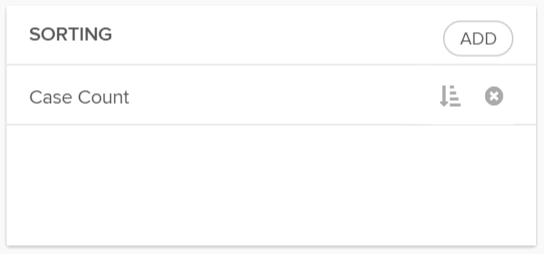In this area, you can choose a Dimension or a KPI out of the existing Dimensions and KPIs in this component, to apply a Sorting rule.
To add a Sorting, click on . A dropdown - menu will show up, listing all existing Dimensions and KPIs. Choose the one that you wish to sort for, and it will show up in the Sorting list:
You can now change the order (ascending/descending) with the icon, or delete your Sorting selection with .
You may also apply several Sorting rules, which is for example relevant, if your chart shows multiple dimensions.
The sorting selection will be applied to the component from the upper item towards the last item at the bottom of the list. To change the order, drag & drop the item under/above a list item.