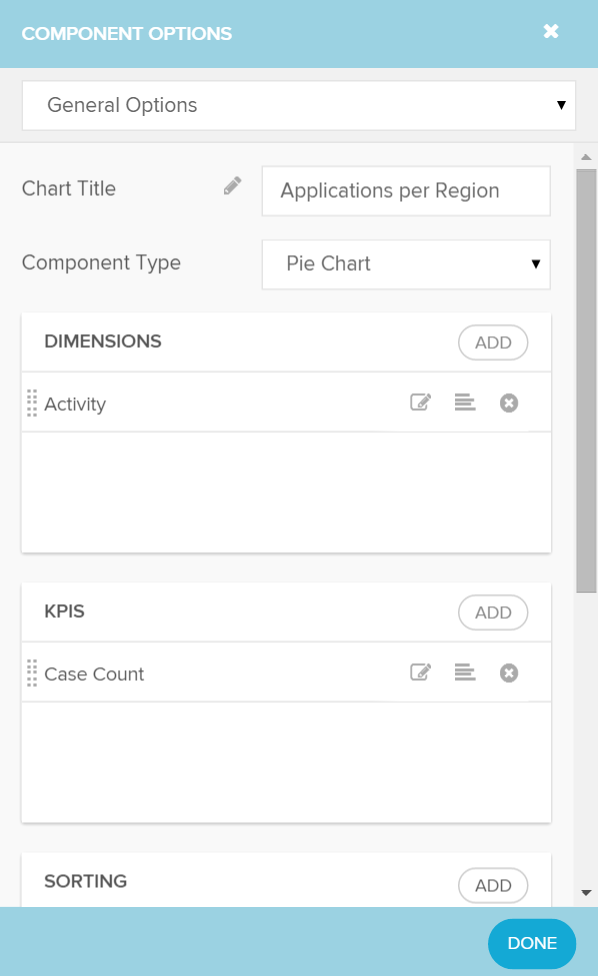The Component Options open as a Sidebar, when you create a new Analysis Component or hit Settings within an existing one.
This is a Sample Configuration, of a simple Pie Chart. The offered settings depend from your component, you will see different settings for a table and for a chart for example.
In the following pages, all options are explained in detail for the available components.
However, the General Options (such as setting Dimension(s), KPI(s) and a Sorting rule) are pretty much the same through all Charts and Tables.
- Chart Title/Table Title: Set a Title for your Component. This title will appear as a headline in your component.
- Component Type: Select/Change the Component Type. See the list on top of this page for more information about the available components.
- Dimensions, KPIs, Sorting: See the section below for information on how to handle with these settings. However, if you never heared about Dimensions and KPIs, it is recommended to read Charts and Tables.
- Advanced Options: Below Sorting, some options are available (such as Legend/Scrolling options). As these options depend on your Component Type, they will be explained on the following pages.