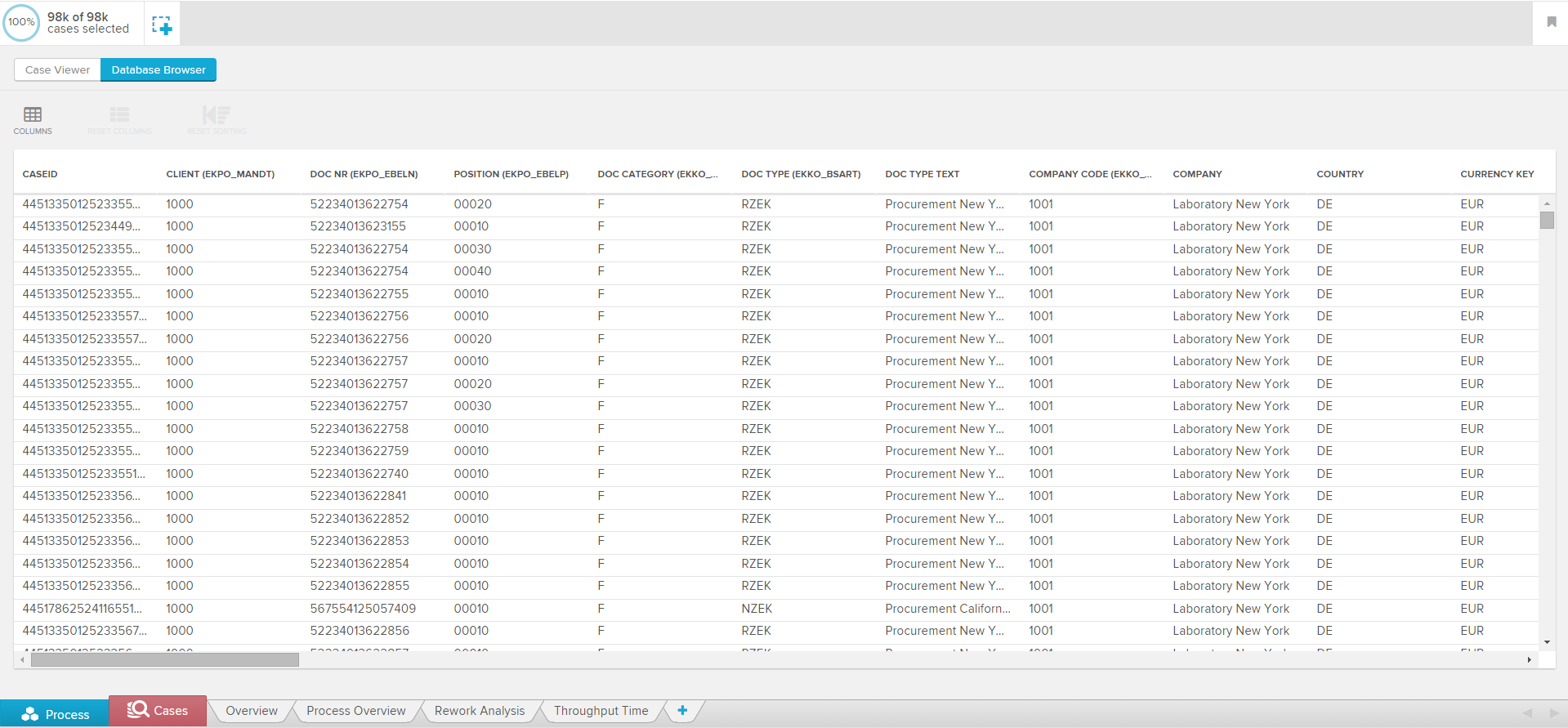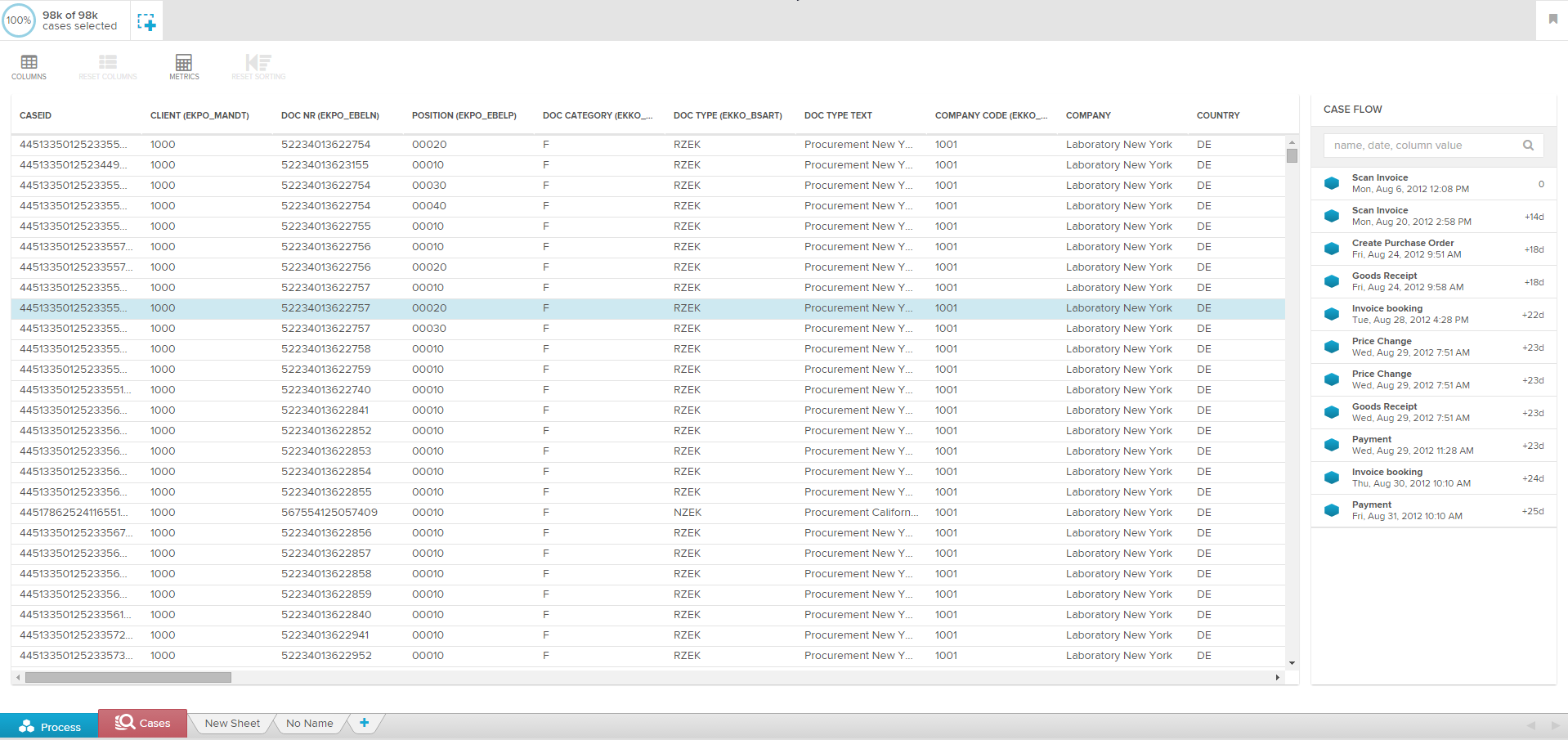The Case Explorer is an intuitive tool for examining cases and their respective activities.
The data provided will be presented as a table:
In the menu of the Case Explorer, you can choose between the Case Viewer and the Database Browser. The case viewer lets you select and analyse single cases whereas the Database Browser allows to get a quick overview on the underlying tables.
Case Viewer
Below the tab, you can see the two buttons COLUMNS and METRICS.
Clicking th "COLUMNS"-button will display the Activity Case IDs.
Clicking the "METRICS"-button opens a window that shows the number of activities that appear in a specific case. Furthermore, the durations of the cases are represented:
Database Viewer
Clicking the "COLUMNS"-button opens a window where you can choose table columns whose cases should be shown in the Case Explorer Table.
On the following figure you can see a selection of a specific case in the Case Explorer Table.
After clicking on the table entry, the "Case Flow" occurs on the right side of the screen. There you can see all the activities that are part of the selected case.