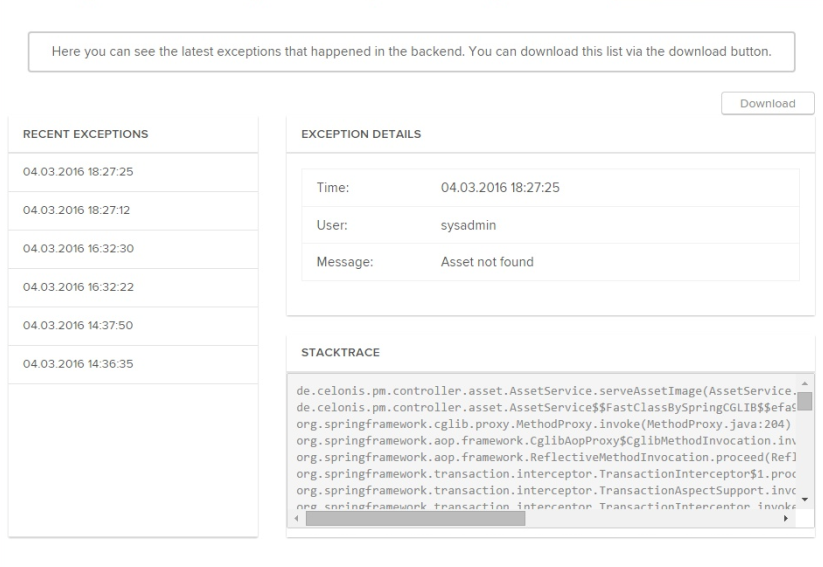In the exceptions tap, you can view all exceptions that occurred in the backend in the past.
You can view up to 50 exceptions and they are stored for 14 days. This helps the admin to analyses irregularities and perform user troubleshooting. The exception details give a quick overview of the time, user and exception message, e.g. "Passwords do not match". You can also download the summary as .txt-file for further analyses e.g. for attaching it to a bug report.
Here is an example of the exception view: