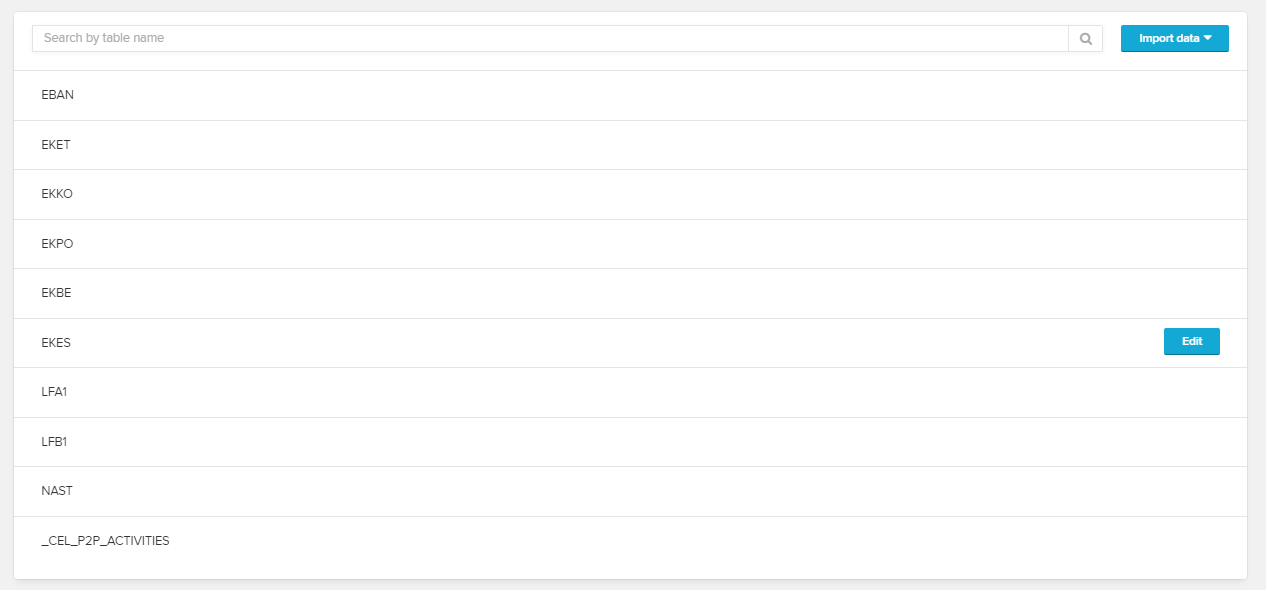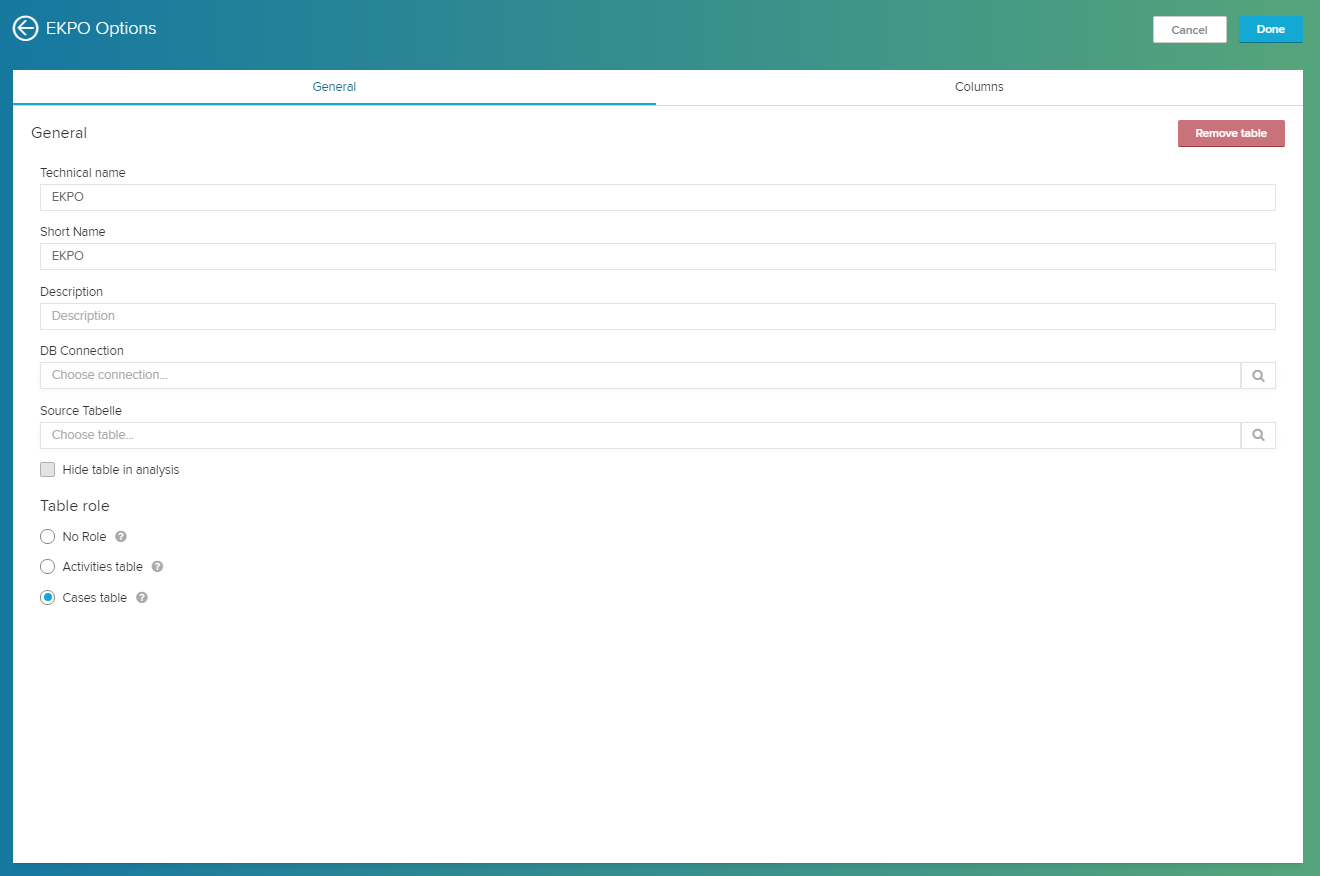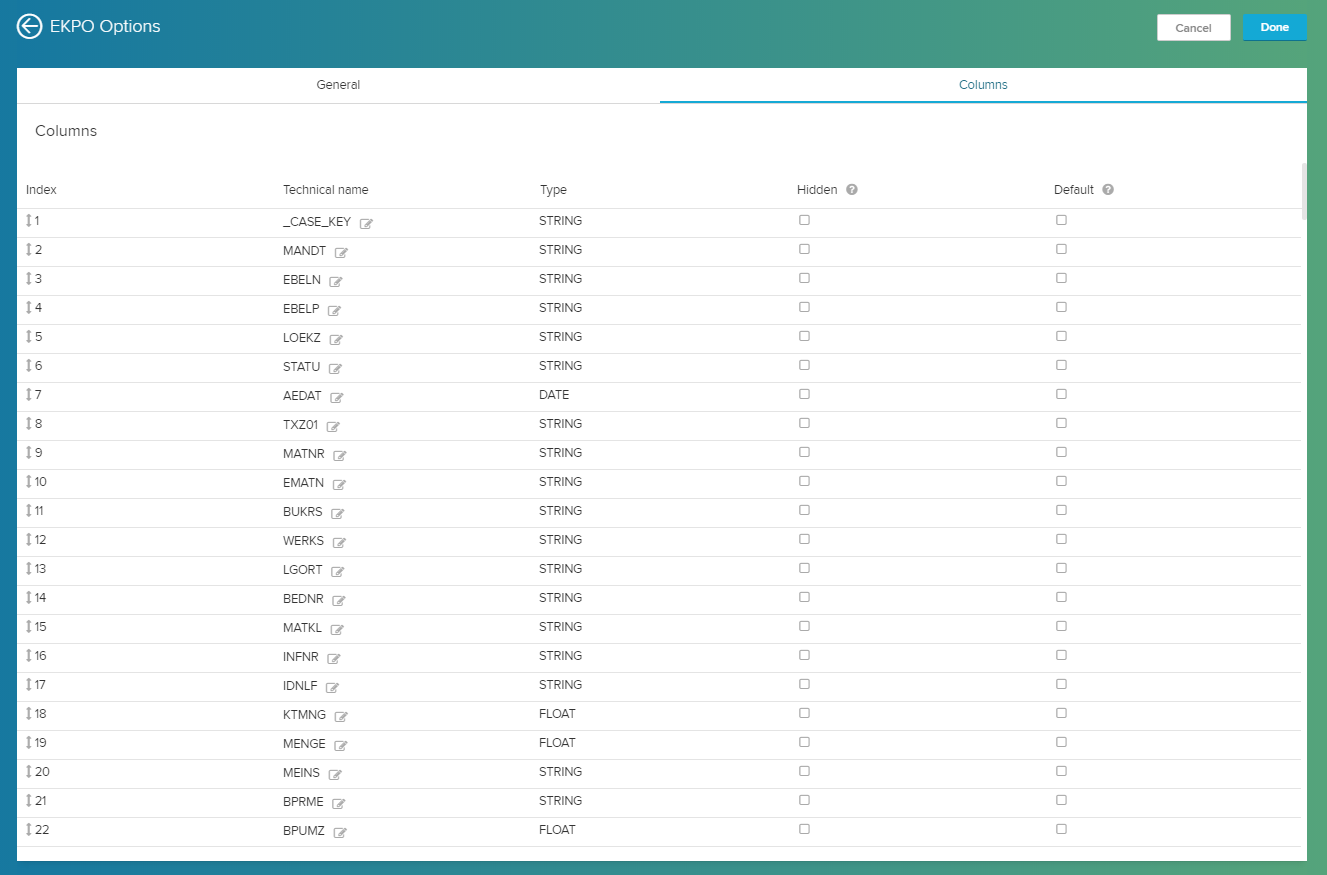The tables section offers a list of all included tables in your data model.
Hover any table, and a small icon appears.
Click on this button, to access the table settings:
You can rename the table, add a description, reconfigure its connection or even hide the table in your Analysis.
You may additionally privilege the table to be the Cases – or Activity Table.
Click on Columns to edit the table's columns.
You can tag each column with two Attributes: Hidden and Default.
- Hidden – The column won't appear in any Analysis that is created using this Data Model.
- Default – The column will be applied automatically to the initial view of the Case Viewer.
This is of special interest if you are using a table with a large amount of entries, and would like to structure your initial Analysis.