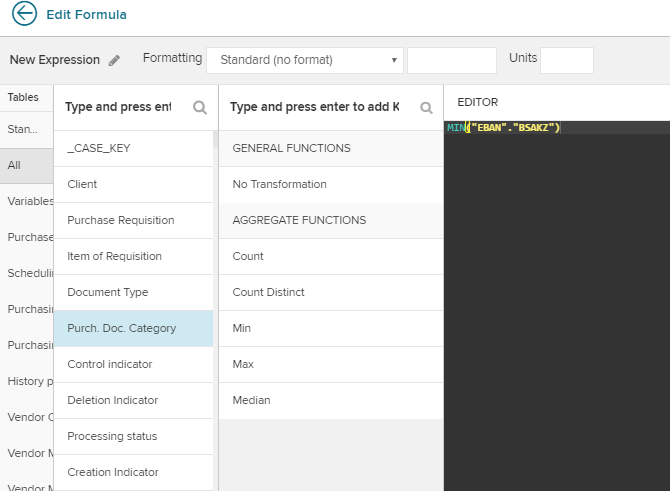The Code Editor lets you design and edit your dimensions/KPIs based on a graphical column selection and a PQL editor.
To work with the Code Editor, we recomment to consult the PQL-Tutorial.
Use the left side of the main area to select a table and a column.
If you are creating or editing a KPI, a third column will appear - use this to choose your KPI.
Again, the available options depend on the data type of the selected column.
After selecting a column and/or a KPI, your changes will appear in the Editor on the right side.