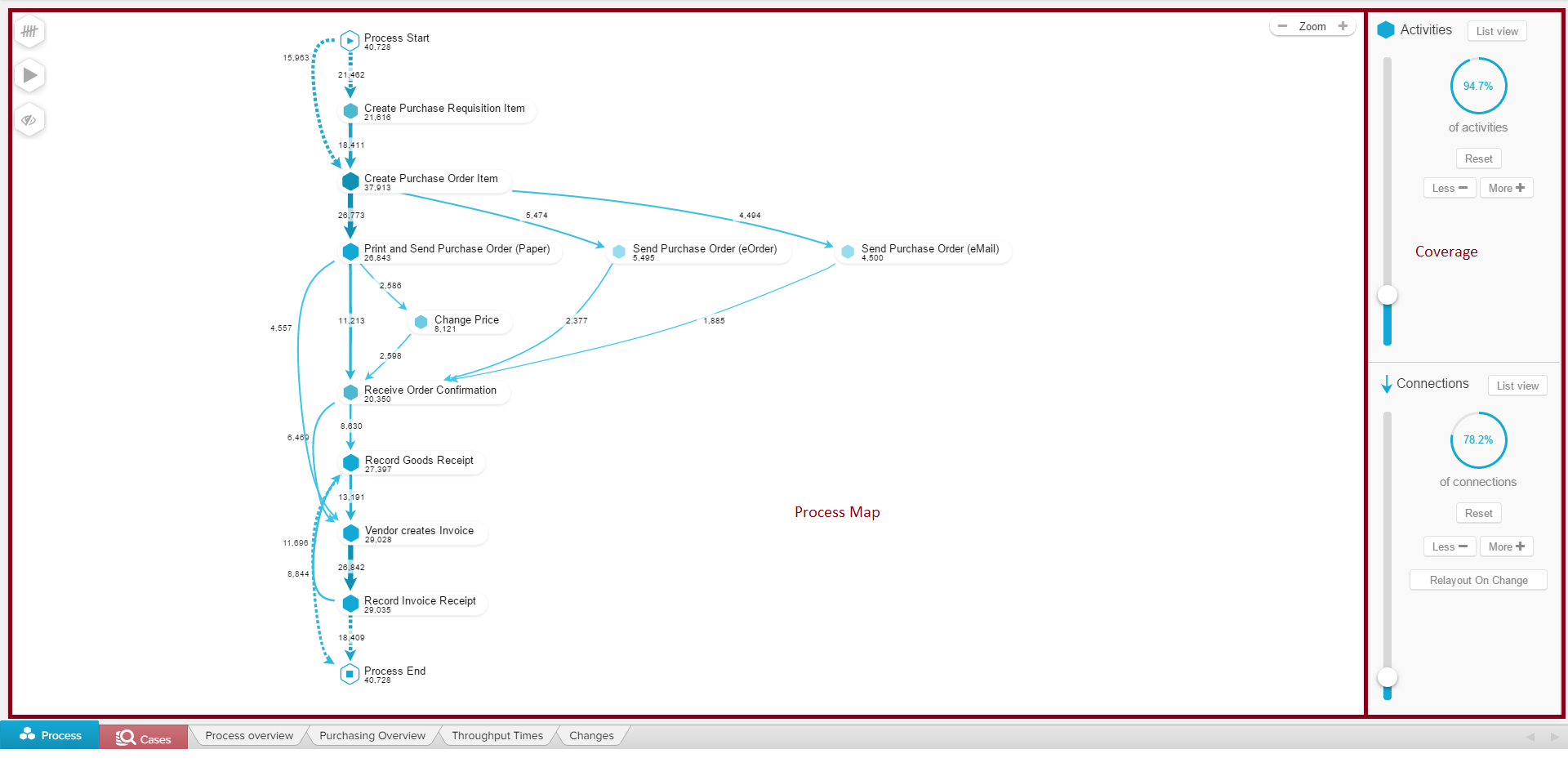The Process Explorer is the core element of Celonis 4, a powerful instrument making it possible to visualize and analyze processes.
In the following figure, you can see an exemplary display of the process explorer, showing all its different features which will be explained throughout the following sections.
The Process Explorer was designed to show processes in the most intuitive and flexible manner: As a process model!
Different activities will be displayed as nodes, transitions between activities as edges.
Nodes & Edges
Every node and edge will show the total number of cases passing through it, based on the current Selection.
This number is visually supported by the thinkess and the color intensity of all nodges and edges.
The more cases pass through this activity or tranisions, the thicker and darker its color will be.
Selections within the Process Explorer
You can apply a new Selection within the Process Explorer!
Choose any edge or nodge you wish to filter for, and right-click on it.
The following options are available:
Nodge (Activities)
Edges (Transitions)