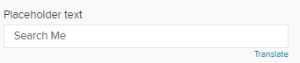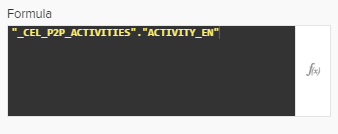The search component allows to search for values manually.

Users can enter any search query here. In the context of searching Activities, they might for example enter "Concurrency". Celonis 4 will now create a Selection, filtering all activities, whose name includes "Concurrency".
Configuration
The following configuration is available:
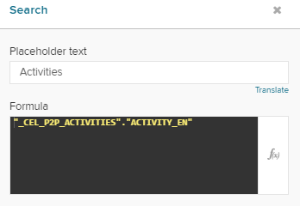
The Placeholder text is displayed in the text field:
|
Determine a data source for your search. You can use any PQL statement or use the Formula Editor. A very basic application is to choose a column including interesting values.
|