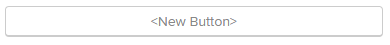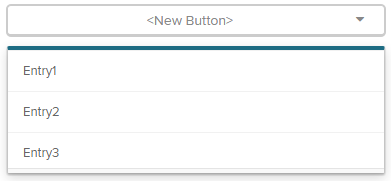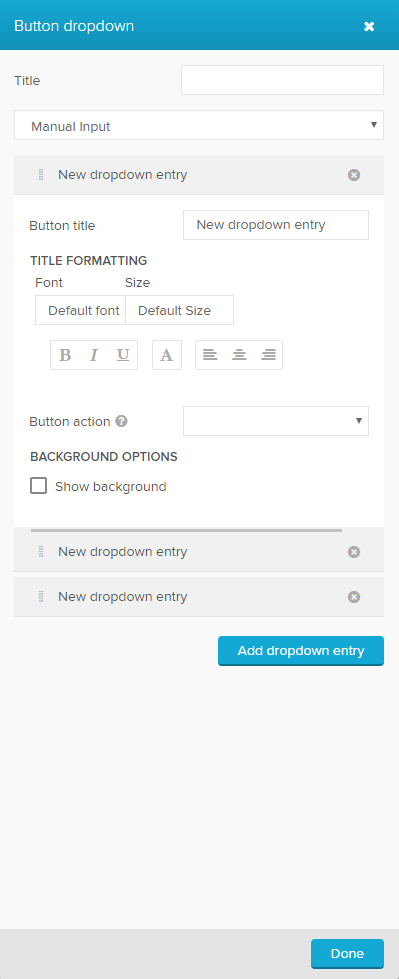Buttons can be used to perfrom several actions on the analysis:
- Open a tab: This will open another sheet of the analysis.
- Show a message: This will show a pop-up message that can be defined.
- Delete selections: This will delete all created selections.
- Load bookmarks: This will load a specific bookmark.
- Open document: This will open another document.
- Set variable: This will set a variable to a specified value.
- Download story: This will trigger the download of a story.
Single-Button:
These will perform one single action when the user clicks it.
Dropdown-Buttons:
These buttons provide the choice between several actions. The analyst can define several options for the user with various actions: