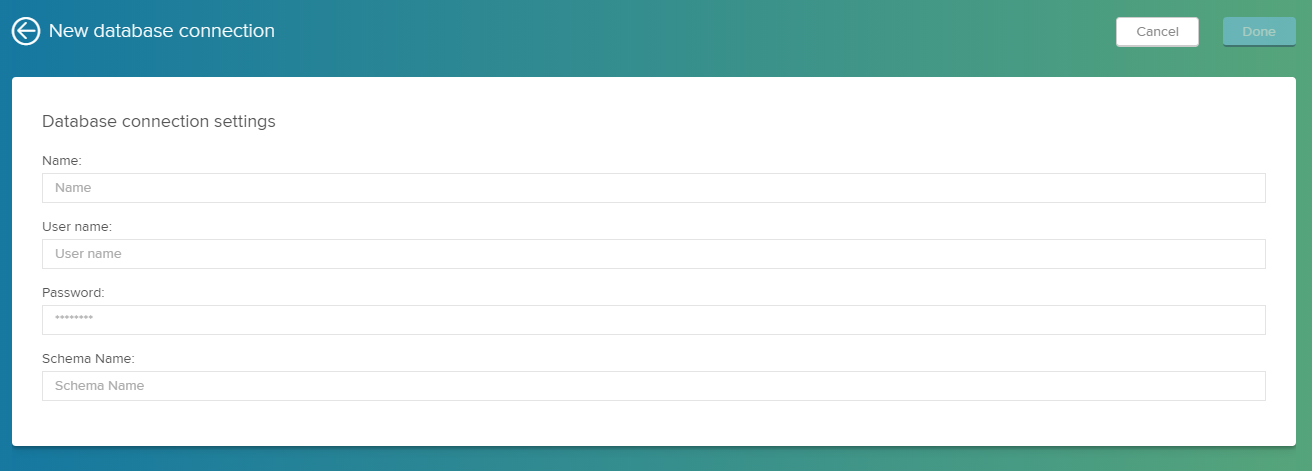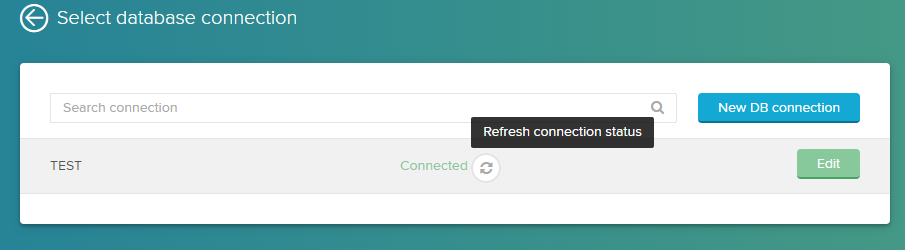Information for new database connection
To create a new database connection, click. This will open the following window:
- Name: Enter a name for your data source. This name will also appear in the list of existing data sources.
- User name: Please enter a user name for your database.
- Password: Make sure to enter the right password, to ensure access to the database.
- Schema Name: Enter the name of the database schema, which contains the data that you want to use.
The hostname and port of your HANA instance are predetermined by the CPML settings. It is not possible to connect to a different HANA instance than the one configured globally.
After you filled out all required fields, save your new data source with . It will appear in the list of your existing data sources.
Test database connection
After you added a new connection, your data source will be marked if it is connected.
Don't worry, it will take a moment until your database connection has been verified.
To test the database connection, click on Refresh connection status.
To edit your connection click on .