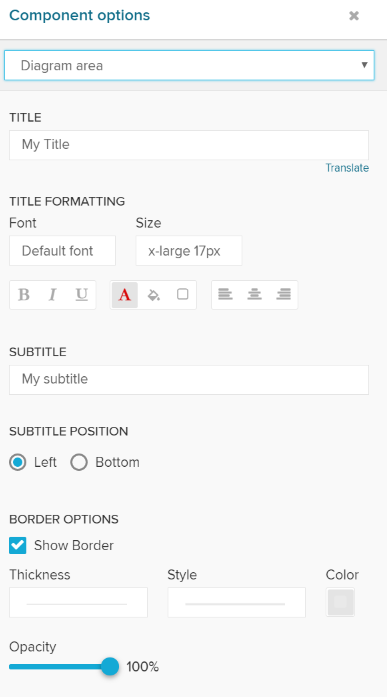The following options are available for the Diagram Area:
| Expand | ||
|---|---|---|
| ||
The title will appear above the Single KPI area in your analysis sheet.
Please specify your desired title into the text field.
Next to the text field, a small pencil icon () appears. This will open the following formatting options: You may edit your font, its size ,text highlighting, colors (font-, background - and border color) and your text orientation.
|
| Expand | ||
|---|---|---|
| ||
To show a Subtitle under your component, you can use this text field:
You can place your subtitle either below or left to your component:
|
| Expand | ||
|---|---|---|
| ||
Activate the Show Border checkbox to surround your Single KPI with a border. You can specify the thickness, style, color and opacity of the borderline.
|