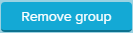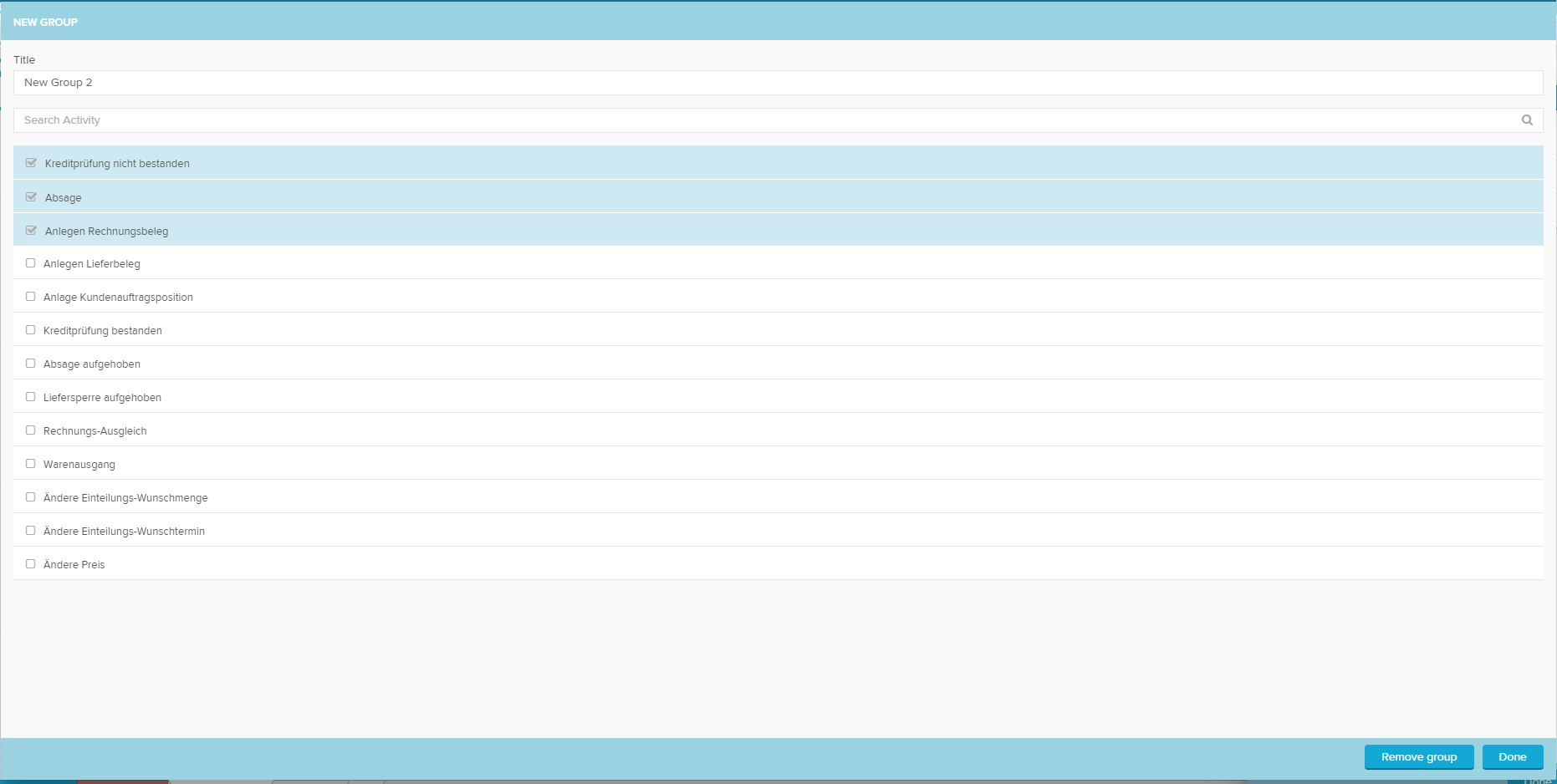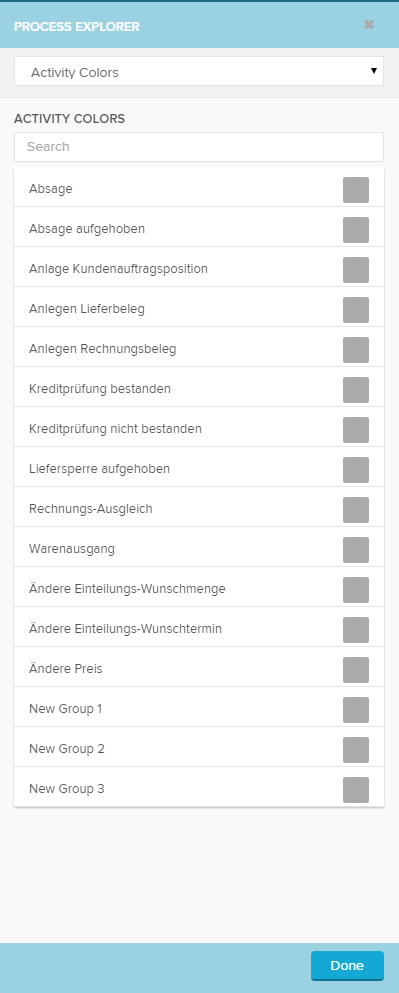...
Here the activities can be grouped. Click to create a new group or on one of the groups in the list to edit them. In the group's options you can specify which activtiy will be included or delete an existing group with .
Activity Colors
Here every activity or group can be given an own color. To do so click on the color-picker next to the activities:
Custom KPI Views
Custom KPI Views allow the analyst to create additional KPIs that can be displayed in the Process Explorer. Choose the KPI views in the same place where you switch between the frequency Process Explorer and the Throughput Time Explorer:
...