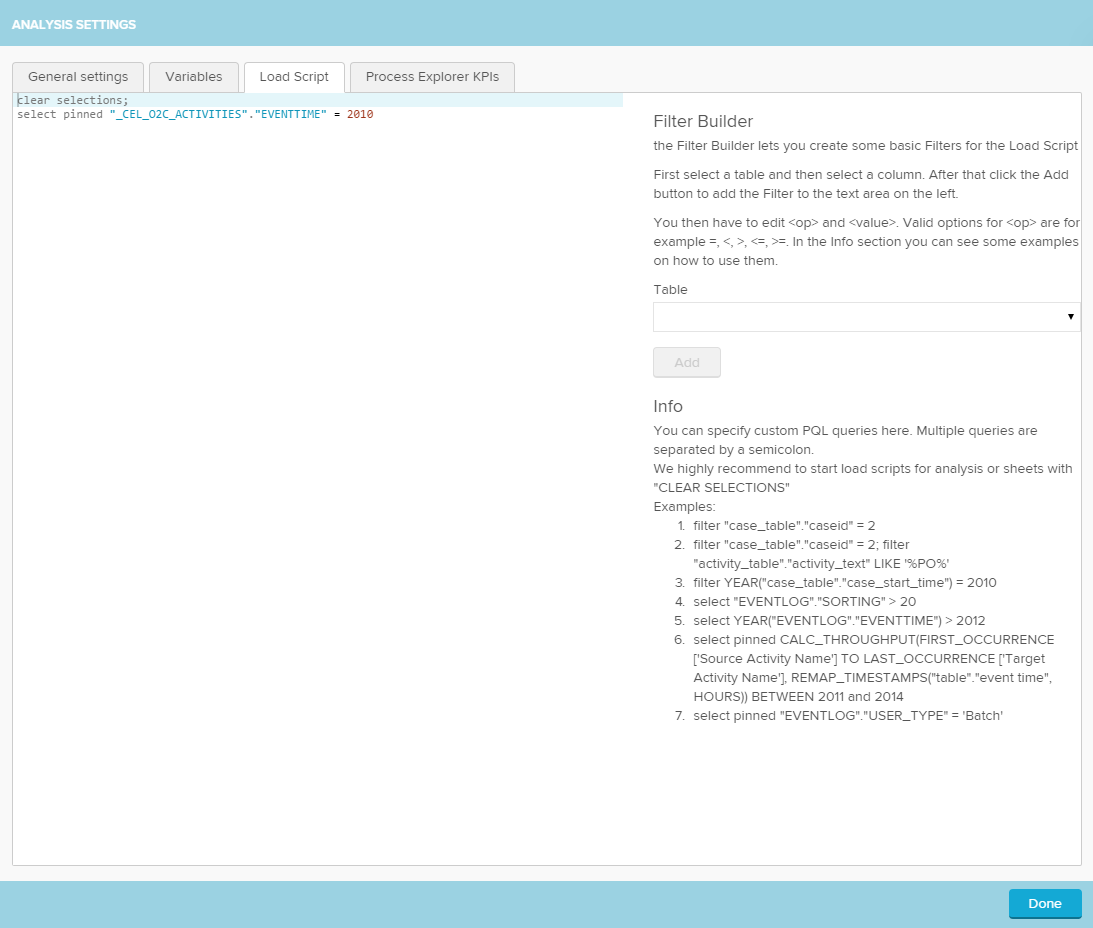Filters are implemented in form of a load script. These load scripts can be set for:
- Documents: Load scripts in documents will be applied to the whole document. Filters set here will be global and applied to all analysis parts. You can also define selections that will be applied when the analysis is reloaded.
- Sheets: Filters that are defined for sheets will filter down everything on the sheet. But other parts of the analysis will not be affected.
- Components: Filters for single components only have an effect on this component.
- Stories: Filters in stories will define what part of the data will acutally be shown in the download. The analyst can predefine which selection / filter the download will show.
Filter Syntax
Filters offer the possibilty to predefine what part of the data is shown in the respective part of the analysis.
| Example | Description |
|---|---|
| FILTER PROCESS EQUALS 'Create Purchase Order' | This example would filter for all cases that include the activity "Create Purchase Order". |
| FILTER YEAR("EVENTLOG"."EVENTTIME") = 2010 | This example would filter for all occurences in 2010. |
| FILTER "EVENTLOG"."USER_TYPE" != 'BATCH' | This example would filter for non-automated actions in the process. |
Selection Syntax
Selections can only be defined in document load scripts. The selections will be applied when the analysis is loaded. It is also possible to pin selections. Pinned selection cannot be deleted by a viewer. It is only possible to reset them
| Example | Description |
|---|---|
CLEAR SELECTIONS; | This command will delete all selections created by the user, when the analysis is reloaded. A reload is triggered when the analysis is reopened or the page is refreshed. |
CLEAR SELECTIONS; SELECT YEAR("EVENTLOG"."EVENTTIME") = 2010; | This example would create a selection that has selected all entries with in the year 2010 from the eventlogs eventtimes. |
CLEAR SELECTIONS; SELECT YEAR("EVENTLOG"."EVENTTIME") AS "YEAR" = 2010; | This example would create the same selection as our first example, but the selection would be named "Year" in the selections overview. |
CLEAR SELECTIONS; SELECT PINNED YEAR("EVENTLOG"."EVENTTIME") AS "YEAR" = 2010; | This example create exactly the same selection as in our second example, but the selection is pinned. Pinned selections cannot be deleted but only be reset by the viewers. |
Pinned Selections
Pinned selections are not deletable for the viewer. The analyst can define them in the load script for the analysis. The command "PINNED" will create a pinned selection from your statement: .
The pinned selections cannot be deleted by viewers, but a viewer can reset them with . Otherwise pinned selections will behave like any other selection created from the analysis. They can be changed and edited over the quickselections.
When the analysis is reloaded, the pinned selections will be restored in the same state the analyst defined them.
CLEAR SELECTIONS;
We highly recommend to start a load script in the analysis setting with the statement: "CLEAR SELECTIONS;". This will delete all previously created selections. Otherwise the created selections of the user will stay in place and the load script's selections will be added on top.
To avoid confusion for the users the old selections should be deleted by starting the load script with "CLEAR SELECTIONS;".