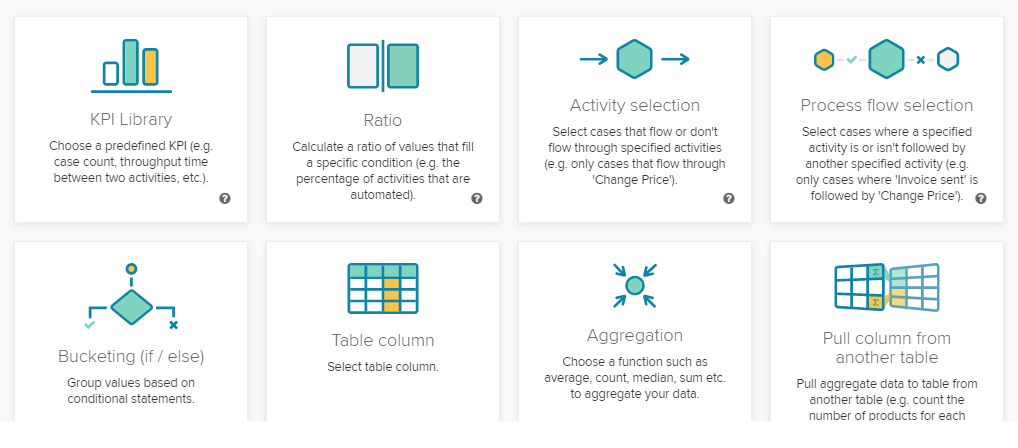The Visual Editor offers a graphical user interface to "build" dimensions and KPIs with Drag&Drop.
The first step after the creation of a custom dimension or custim KPI is to choose a category. This will create a template in the main area with recommended connections.
The following categories are available: