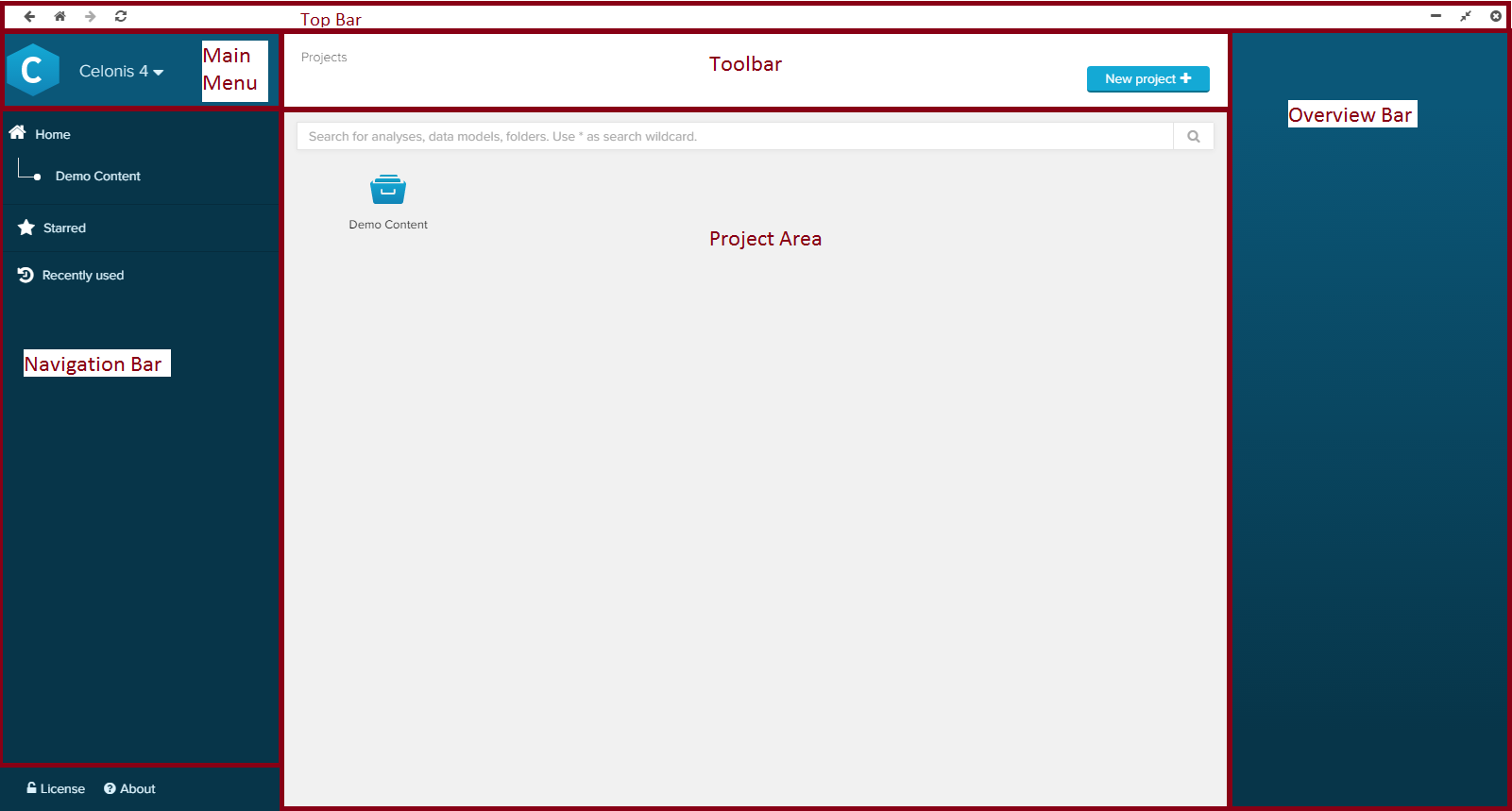The Homescreen is the center of the Celonis 4 application.
It provides access to all parts of the software and to all Process Analysis.
The Homescreen is structured in the following parts:
Project Area
The Project Area shows all Projects.
As we already learned in the Structure chapter, Projects are global folders for Analysis Documents and their Datamodels, which can be further structured in folders and subfolders within a project.
To open any object in the Project Area, double-click on it.
To select an object (without opening it), single-click on it.
In the upper part of the Project Area, you will find a Search Field:
You can use it to search for any objects at any level in the Project Area.
Overview Bar
The Overview Bar will show details to the selected object:
Sample Overviews of a Project (left), an Analysis Document (center) and a Data Model (right
For all objects, this view will show the Creation Date and the last time that anybody made changes to this document.
For Data Models and Analysis Documents, you will furthermore see the connections between the Analysis Documents and the Data Models.
Toolbar
The Toolbar offers options to edit the selected object.
Toolbar options for Projects (left) and Analysis Documents/Data Models (right)