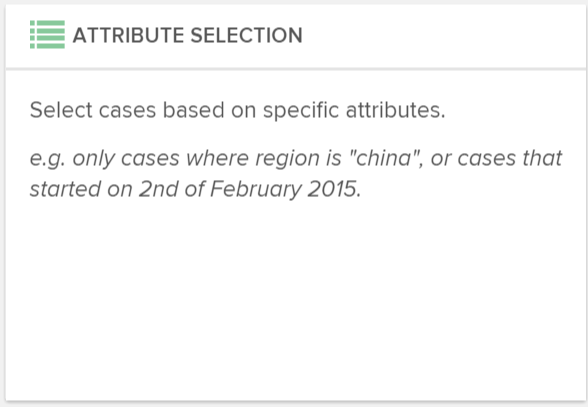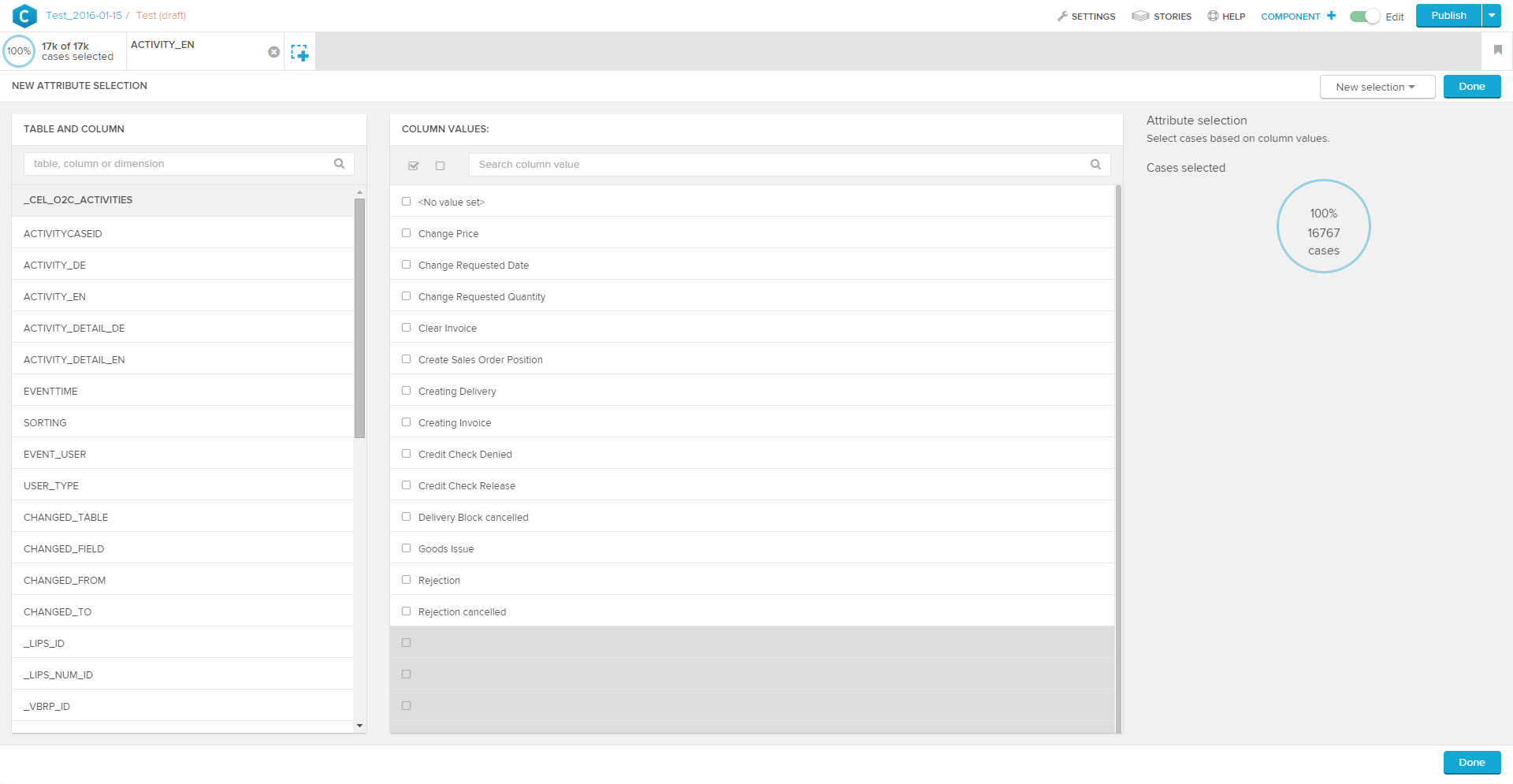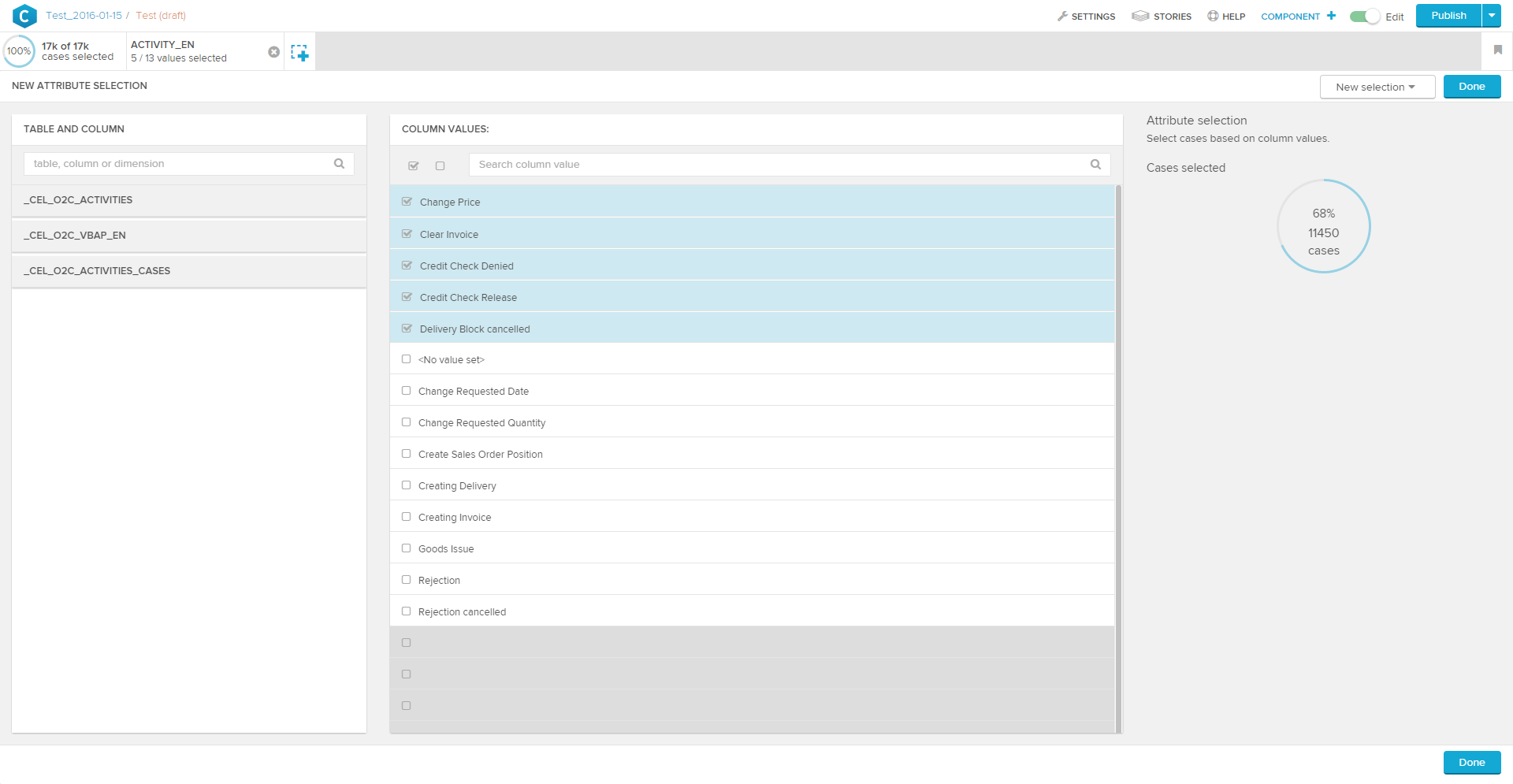With the Attribute Selection, you can apply a filter that selects cases based on specific attributes.
To add an attribute, start with choosing a table from the left side.
You will see all columns of this table. Choose a column to see its content in the center.
Now select a specific value (attribute) from this column. This will be then moved to the top of the column - list.
In our example, we filter for cases that specific activities. As you can see, the right side of the filter has changed, too. Here, you can see the absolute and procentual proportion of the selected cases, compared with all available cases.
Please note, that this number is affected by all active filters, including the (new) filter selection on this page.
After you are done, don't forget to confirm your selection with.
Now your filter is set active, and appears in the filter overview.
Tip
With , a dropdown - menu is opened, which you can use to change your filter. This way you don't need to close the filter view. This button is available in all filters.