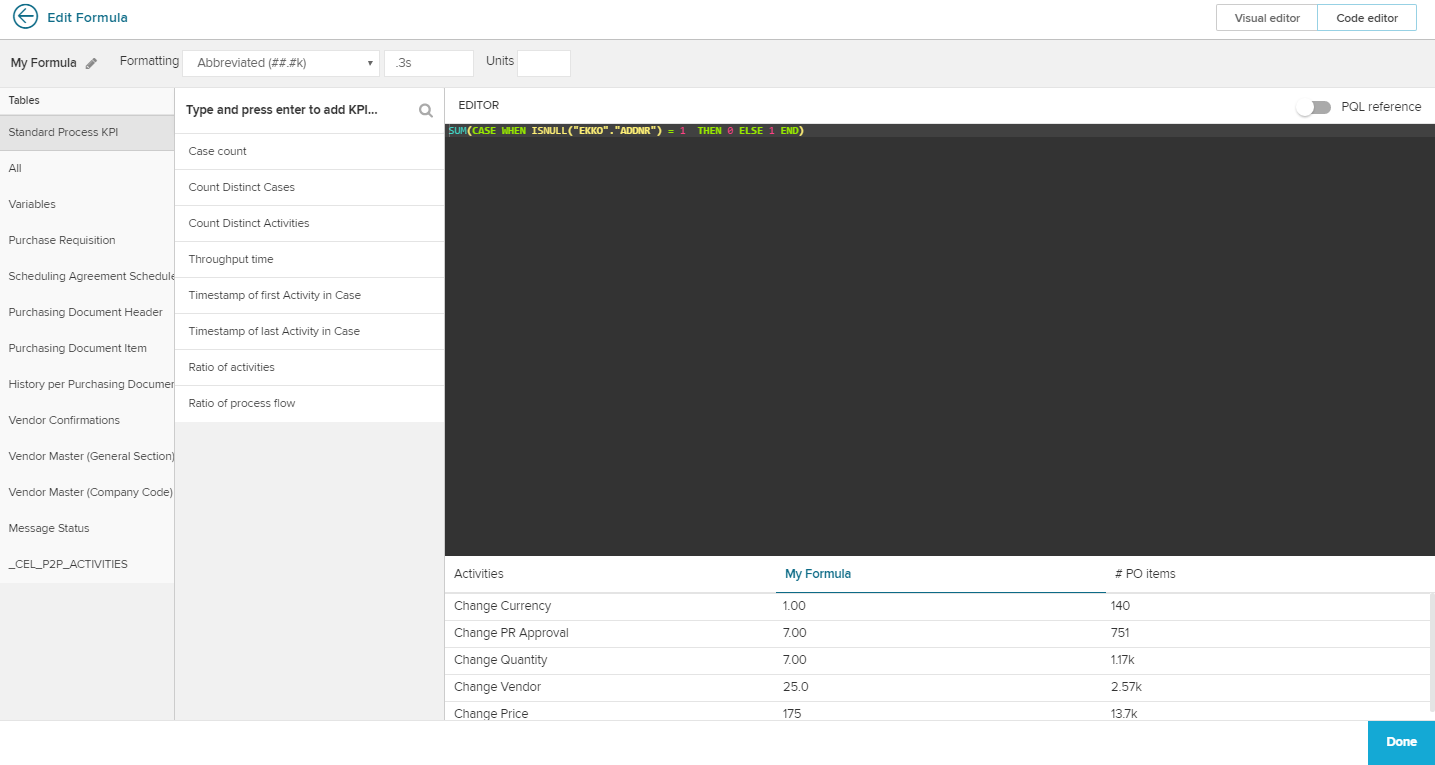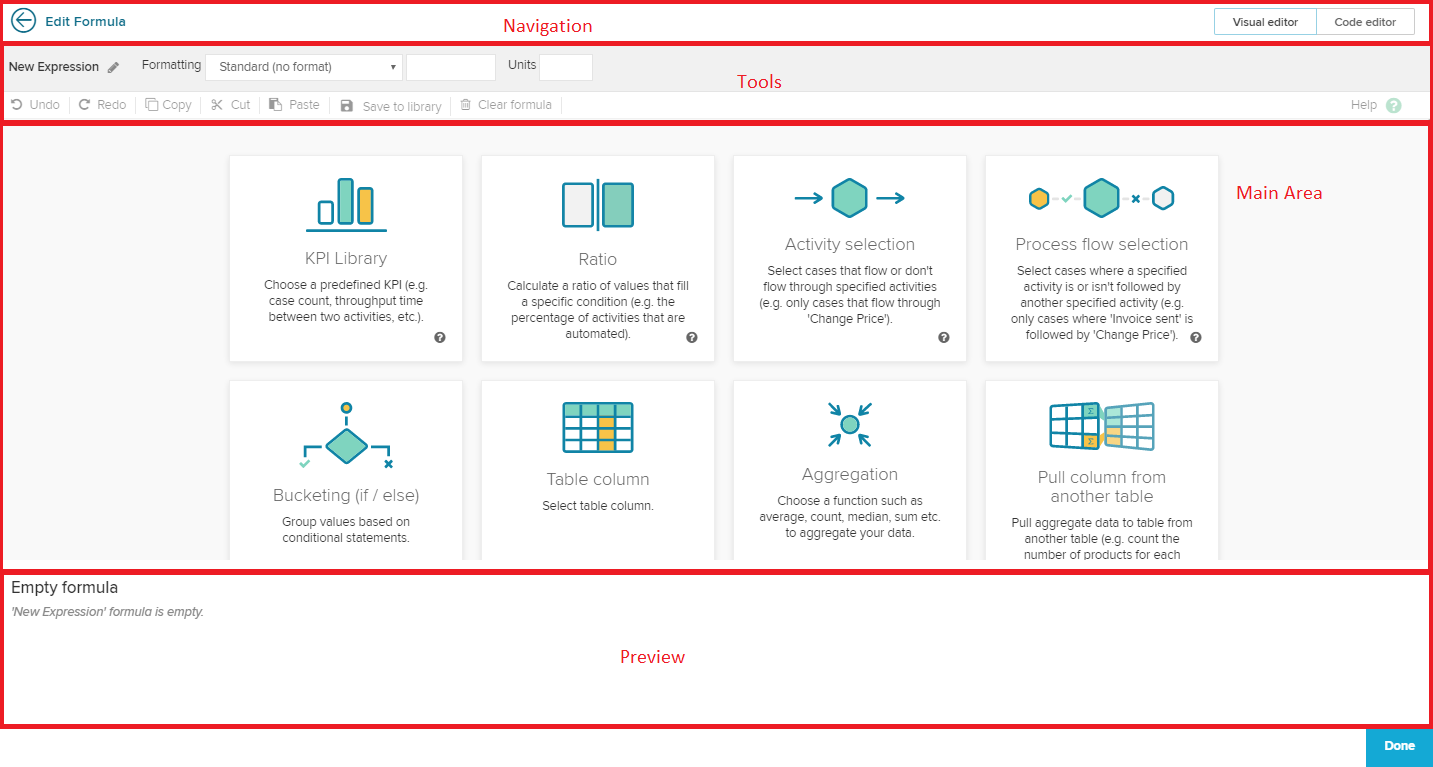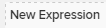The Custom Editor is a usefull and powerfull tool to create dimensions or KPIs.
It furthermore comes with a clear user-interface:
| Expand | ||
|---|---|---|
| ||
The navigation allows to close the Custom Editor () and to switch between the Visual Editor and the Code Editor.
|
| Expand | ||
|---|---|---|
| ||
The tools are seperated in two sections: The upper line is there to choose a name for your dimension / KPI. This name will appear in the configuration of the components. Use the small icon to edit the title: The title area will be surrounded with dotted lines. Confirm your change to the title by pressing Enter on your keyboard. Furthermore, you can access the Value Formatting section for your current dimension/KPI.
All tools in the second line are only used (and therefore explained) in the Visual Editor.
|
| Expand | ||
|---|---|---|
| ||
To support the creation of dimensions and KPIs, SAP Process Mining by Celonis 4.2 gives you a preview of your data in this section.
|
If you have never worked with dimensions or KPIs before, let's start with the Visual Editor.