Click on Calendar options, if you wish to limit your Throughput Time search to specific times (e.g. working hours, Mo-Fr 8-18h).
If now specification has yet been made, activate the KPI specific calendar with Override calendar.

The following options will show up:
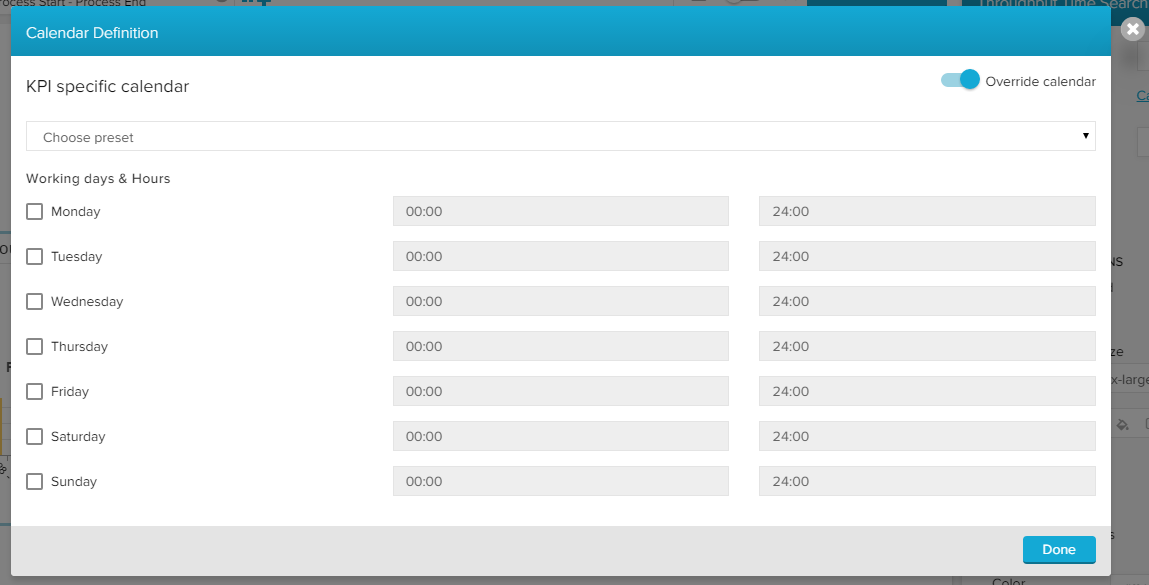
Activate the days and enter the times, that you wish to limit your Throughput Time search on.
Celonis 4 has already some presets included, which might be useful.
Click the Choose preset dropdown menu and choose any option:
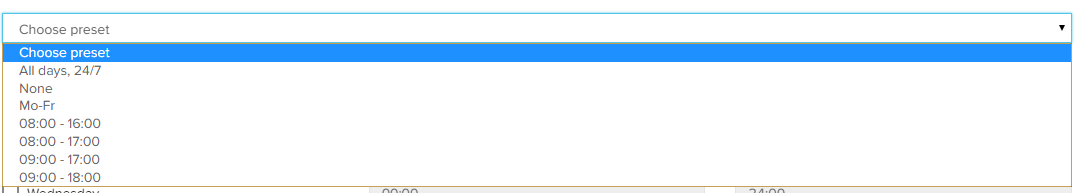
To reset all selections, choose None.
Confirm your calendar with  .
.